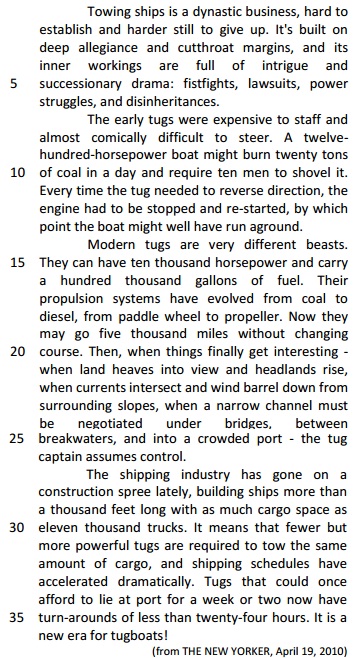Questões de Inglês - Verbos frasais | Phrasal verbs para Concurso
Foram encontradas 169 questões
'CityVille' now bigger on Facebook than 'FarmVille'
(Mashable) -- Facebook game developer Zynga has proved once
again that it knows exactly what it needs to do to keep millions of
Facebook users happy and occupied.
In less than a month, its latest game "CityVille"___ ______
(become) the most popular application on Facebook, surpassing
Zynga's previous hit "FarmVille" in all areas.
According to AppData, "CityVille" now has 16.8 million daily
active users, compared to "FarmVille's" 16.4 million. Looking at
monthly active users, "CityVille" is also ahead with 61.7 million
users, while "FarmVille" trails behind with 56.8 million users.
Zynga's "FrontierVille" and "Texas HoldEm Poker" also round out
the top five: put those four apps together (we'll disregard the fact
that many of those users overlap for a second) and you have a
very impressive number: 184 million active users across four
games.
The only non-Zynga app in the top five list is "Phrases," _____ at
one point threatened to take the top place, but is now
overshadowed by both "CityVille" and "FarmVille."
"CityVille's" future success wasn't hard to predict after an
amazingly good start at the beginning of December, but it's still
impressive to see Zynga amassing tens of millions of users in a
matter of days, proving that all that venture capital that went into
the company isn't there by accident.
Fonte :cnn.com
as:
Let's talk about User Account Control ? the Windows
Vista security element that was a prominent example for
everything that bothered people about that OS. UAC aimed to
prevent rogue software from tampering with your PC by
endlessly prompting you to approve running applications or
changing settings. The experience was so grating that many
users preferred to turn UAC [PARTICLE] and [VERB] their
chances with Internet attackers. Those who left it active risked
slipping into the habit of incautiously clicking through every
prompt, defeating whatever value the feature might have had.
Whereas Vista's notorious User Account Control gave
users no control over the feature other than to turn it off,
Windows 7's version of UAC lets users choose from two
intermediate notification levels between 'Always notify' and
'Never notify'.
Windows 7 gives you control over UAC, in the form of a
slider containing four security settings. As before, you can
accept the full-blown UAC or elect to disable it. But you can also
tell UAC to notify you only when software changes Windows
settings, not when you're tweaking them yourself. And you can
instruct it not to perform the abrupt screen-dimming effect that
Vista's version uses to grab your attention.
If Microsoft had its druthers, all Windows 7 users [TO
USE] UAC in full-tilt mode: The slider that you use to ratchet
back its severity advises you not to do so if you routinely install
new software or visit unfamiliar sites, and it warns that disabling
the dimming effect is "Not recommended."
 , Redmond: I
, Redmond: Ihave every intention of recommending the intermediate settings
to most people who ask me for advice, since those settings
retain most of UAC's theoretical value without driving users
bonkers.
(Adapted from
http://www.pcworld.com/article/172602/windows_7_review.html)
newspaper article below.
Lessons in using the internet safely are set to
become a compulsory part of the curriculum for
primary school children in England from 2011.
The lessons are one element of a new government
strategy being unveiled called "Click Clever, Click Safe".
Children will also be encouraged to follow an online
"Green Cross Code" and block and report inappropriate
content.
"We must ensure that this virtual world is safe for our
children just as we try to ensure that the real world is,"
said Prime Minister Gordon Brown at the launch of the
campaign.
"The internet is a wonderful and powerful tool that is
changing the way we learn and the way we stay in touch,"
he added, "but unfortunately there are risks from those
intent on exploiting its benefits."
Fonte: http://news.bbc.co.uk/ December, 2009.
management tweaks are nice. But its changes to the
System Tray - aka the Notification Area - have a huge
positive effect.
Changes in Windows 7 transform the System Tray from
an intrusive eyesore (in Windows Vista) into a useful set of
shortcuts and other controls.
In the past, no feature of Windows packed more
frustration per square inch than the System Tray. It quickly grew
dense with applets that users did not want in the first place, and
many of the uninvited guests employed word balloons and
other intrusive methods to alert users to uninteresting facts at
inopportune moments. At their worst, System Tray applets
behaved like belligerent squatters, and Windows did little to put
users [PARTICLE] in charge.
In Windows 7, applets can't pester you unbidden
because software installers can't dump them into the System
Tray. Instead, applets land in a holding pen that appears only
when you click it, a much-improved version of the overflow area
used in previous incarnations of the Tray. Applets in the pen
can't float word balloons at you unless you permit them to do so.
In Windows 7, applets can't pester you unbidden
because software installers can't dump them into the System
Tray. Instead, applets land in a holding pen that appears only
when you click it, a much-improved version of the overflow area
used in previous incarnations of the Tray. Applets in the pen
can't float word balloons at you unless you permit them to do so.
It's a cinch to drag them into the System Tray or out of it again,
so you enjoy complete control over which applets reside there.
More good news: Windows 7 largely dispenses with the
onslaught of word-balloon warnings from the OS about
troubleshooting issues, potential security problems, and the like.
A new area called Action Center - a revamped version of Vista's
Security Center - queues up such alerts so you can deal with
them at your convenience. Action Center does issue
notifications of its own from the System Tray, but you can shut
these off if you don't want them pestering you.
All of this helps make Windows 7 the least distracting,
least intrusive Microsoft OS in a very long time. It's a giant step
forward from the days when Windows thought nothing of
interrupting your work to inform you that it had detected unused
icons on your desktop.
(Adapted from
http://www.pcworld.com/article/172602/windows_7_review.html)

Concerning the text above, judge the following items.
on many factors - how the energy is being used, where
it is being used, what energy sources are available,
which sources are most convenient and reliable, which
5 are easiest to use, what each costs, and the effects on
public safety, health, and the environment. Making smart
energy choices means understanding resources and their
relative costs and benefits.
Some energy sources have advantages for specific
10 uses or locations. For example, fuels from petroleum
are well suited for transportation because they pack a
lot of energy in a small space and are easily transported
and stored. Small hydroelectric installations are a good
solution for supplying power or mechanical energy close
15 to where it is used. Coal is widely used for power
generation in many fast-developing countries - including
China, India, and many others - because domestic
supplies are readily available.
Efficiency is an important factor in energy costs.
20 How efficiently can the energy be produced, delivered,
and used? How much energy value is lost in that process,
and how much ends up being transformed into useful
work? Industries that produce or use energy continually
look for ways to improve efficiency, since this is a key to
25 making their products more competitive.
The ideal energy source - cheap, plentiful, and
pollution-free - may prove unattainable in our lifetime,
but that is the ultimate goal. The energy industry is
continuing to improve its technologies and practices, to
30 produce and use energy more efficiently and cleanly.
Energy resources are often categorized as
renewable or nonrenewable.
Renewable energy resources are those that can be
replenished quickly - examples are solar power,
35 biomass, geothermal, hydroelectric, wind power, and
fast-reaction nuclear power. They supply about seven
percent of energy needs in the United States; the other
93 percent comes from nonrenewables. The two largest
categories of renewable energy now in use in the U.S.
40 are biomass - primarily wood wastes that are used by
the forest products industry to generate electricity and
heat - and hydroelectricity.
Nonrenewable energy resources include coal, oil,
natural gas, and uranium-235, which is used to fuel
45 slow-reaction nuclear power. Projections of how long a
nonrenewable energy resource will last depend on many
changeable factors. These include the growth rate of
consumption, and estimates of how much of the remaining
resources can be economically recovered. New exploration
50 and production technologies often increase the ability of
producers to locate and recover resources. World
reserves of fossil energy are projected to last for many
more decades - and, in the case of coal, for centuries.
In: http://www.classroom-energy.org/teachers/energy_tour/pg5.html