Questões de Concurso
Para al-sp
Foram encontradas 1.147 questões
Resolva questões gratuitamente!
Junte-se a mais de 4 milhões de concurseiros!
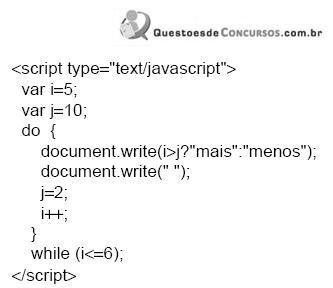
Quando o bloco for inserido no corpo de uma página HTML e executado no navegador Internet Explorer, sem considerar aspas, exibirá na tela
I. Dados enviados em uma requisição utilizando o método GET ficam visíveis na linha de endereço do navegador.
II. Se não for especificado um método, o POST é adotado como padrão.
III. O método GET é geralmente utilizado para enviar grandes quantidades de dados por meio de um formulário.
IV. O método POST não exibe os dados enviados na linha de endereço do navegador.
Está correto o que se afirma APENAS em
I. Os três principais formatos de imagens que são suportados pelos grandes navegadores da web são GIF, JPEG e PNG.
II. O formato GIF (Graphics Interchange Format) é limitado a apenas 256 cores.
III. O format JPEG (Joint Photographic Experts Group) é um formato compactado ? geralmente utilizado para o armazenamento de imagens fotográficas ? que não é limitado a 256 cores.
IV. O modelo geralmente utilizado para definir a maneira como o computador manipula a cor é chamado de RGB (Red, Green, Blue).
Está correto o que se afirma em
I. Quando uma página HTML é analisada sintaticamente por um navegador web, qualquer formatação que tenha sido feita a mão ? isto é, quaisquer espaços extras, tabulações, mudança de linha etc. ? não será ignorada.
II. Os navegadores web são regulamentados e padronizados pela World Wide Web Consortium (W3C) e por esse motivo todas as versões suportam o mesmo conjunto de recursos tags HTML.
III. A declaração DOCTYPE é uma tag HTML que informa ao navegador web a versão da linguagem de marcação que a página foi escrita.
IV. A Document Type Definition (DTD) especifica as regras para a linguagem de marcação, para que os navegadores possam processar o conteúdo corretamente.
Está correto o que se afirma APENAS em
I. Além de guardar arquivos, os servidores web são responsáveis pelo gerenciamento de entrada de formulários e pela vinculação de formulários e navegadores com programas, como banco de dados, que estão sendo executados no servidor.
II. Os servidores web e os navegadores web se comunicam por meio do protocolo de transferência de hipertexto, HTTP (Hypertext Transfer Protocol), que é uma espécie de linguagem especial criada especificamente para solicitação e transferência de documentos de hipertexto pela web.
III. Servidores web podem utilizar o protocolo SSL (Secure Software Layer) que proporciona autenticação do servidor e conexão não encriptada entre navegador e servidor; assim, informações importantes entre os dois são mantidas secretas.
Está correto o que se afirma em
I. Afirmar que a web é independente de plataforma significa dizer que as informações disponíveis na web podem ser acessadas de qualquer hardware de computador, executando qualquer sistema operacional e usando qualquer tela para exibição.
II. Com o surgimento durante anos de inúmeros recursos especiais, tecnologias e tipos de mídia, a web perdeu um pouco da sua capacidade de ser verdadeiramente independente das plataformas.
III. O termo servidor web refere-se somente a um computador que recebe solicitações de navegadores da web e responde a essas solicitações.
IV. Cada site da web, e cada página nele inserida possui um endereço exclusivo chamado de Uniform Resource Locator (URL). O Uniform Resource Locator é um Uniform Resource Identifier (URI).
Está correto o que se afirma APENAS em
I. Arquitetura da Informação é a organização consciente de grandes volumes de informação, de forma que os usuários possam usufruir de uma forma fácil a navegação nos sites.
II. Na web, a Arquitetura da Informação refere-se a utilização de linguagens de script e de acesso a banco de dados, definindo o modelo e a forma física como os dados serão armazenados.
III. Barras de navegação, frames, tabelas de conteúdos, mapas, índices e os menus pull-down podem ser destacados como elementos que integram e auxiliam a navegação em um site.
IV. O arquiteto da informação e sua equipe desenham a estrutura lógica do site e realizam uma prototipação das interfaces do usuário, baseados nos requisitos obtidos anteriormente em entrevistas com clientes e usuários.
Está correto o que se afirma em
Let's talk about User Account Control ? the Windows
Vista security element that was a prominent example for
everything that bothered people about that OS. UAC aimed to
prevent rogue software from tampering with your PC by
endlessly prompting you to approve running applications or
changing settings. The experience was so grating that many
users preferred to turn UAC [PARTICLE] and [VERB] their
chances with Internet attackers. Those who left it active risked
slipping into the habit of incautiously clicking through every
prompt, defeating whatever value the feature might have had.
Whereas Vista's notorious User Account Control gave
users no control over the feature other than to turn it off,
Windows 7's version of UAC lets users choose from two
intermediate notification levels between 'Always notify' and
'Never notify'.
Windows 7 gives you control over UAC, in the form of a
slider containing four security settings. As before, you can
accept the full-blown UAC or elect to disable it. But you can also
tell UAC to notify you only when software changes Windows
settings, not when you're tweaking them yourself. And you can
instruct it not to perform the abrupt screen-dimming effect that
Vista's version uses to grab your attention.
If Microsoft had its druthers, all Windows 7 users [TO
USE] UAC in full-tilt mode: The slider that you use to ratchet
back its severity advises you not to do so if you routinely install
new software or visit unfamiliar sites, and it warns that disabling
the dimming effect is "Not recommended."
 , Redmond: I
, Redmond: Ihave every intention of recommending the intermediate settings
to most people who ask me for advice, since those settings
retain most of UAC's theoretical value without driving users
bonkers.
(Adapted from
http://www.pcworld.com/article/172602/windows_7_review.html)
Let's talk about User Account Control ? the Windows
Vista security element that was a prominent example for
everything that bothered people about that OS. UAC aimed to
prevent rogue software from tampering with your PC by
endlessly prompting you to approve running applications or
changing settings. The experience was so grating that many
users preferred to turn UAC [PARTICLE] and [VERB] their
chances with Internet attackers. Those who left it active risked
slipping into the habit of incautiously clicking through every
prompt, defeating whatever value the feature might have had.
Whereas Vista's notorious User Account Control gave
users no control over the feature other than to turn it off,
Windows 7's version of UAC lets users choose from two
intermediate notification levels between 'Always notify' and
'Never notify'.
Windows 7 gives you control over UAC, in the form of a
slider containing four security settings. As before, you can
accept the full-blown UAC or elect to disable it. But you can also
tell UAC to notify you only when software changes Windows
settings, not when you're tweaking them yourself. And you can
instruct it not to perform the abrupt screen-dimming effect that
Vista's version uses to grab your attention.
If Microsoft had its druthers, all Windows 7 users [TO
USE] UAC in full-tilt mode: The slider that you use to ratchet
back its severity advises you not to do so if you routinely install
new software or visit unfamiliar sites, and it warns that disabling
the dimming effect is "Not recommended."
 , Redmond: I
, Redmond: Ihave every intention of recommending the intermediate settings
to most people who ask me for advice, since those settings
retain most of UAC's theoretical value without driving users
bonkers.
(Adapted from
http://www.pcworld.com/article/172602/windows_7_review.html)
Let's talk about User Account Control ? the Windows
Vista security element that was a prominent example for
everything that bothered people about that OS. UAC aimed to
prevent rogue software from tampering with your PC by
endlessly prompting you to approve running applications or
changing settings. The experience was so grating that many
users preferred to turn UAC [PARTICLE] and [VERB] their
chances with Internet attackers. Those who left it active risked
slipping into the habit of incautiously clicking through every
prompt, defeating whatever value the feature might have had.
Whereas Vista's notorious User Account Control gave
users no control over the feature other than to turn it off,
Windows 7's version of UAC lets users choose from two
intermediate notification levels between 'Always notify' and
'Never notify'.
Windows 7 gives you control over UAC, in the form of a
slider containing four security settings. As before, you can
accept the full-blown UAC or elect to disable it. But you can also
tell UAC to notify you only when software changes Windows
settings, not when you're tweaking them yourself. And you can
instruct it not to perform the abrupt screen-dimming effect that
Vista's version uses to grab your attention.
If Microsoft had its druthers, all Windows 7 users [TO
USE] UAC in full-tilt mode: The slider that you use to ratchet
back its severity advises you not to do so if you routinely install
new software or visit unfamiliar sites, and it warns that disabling
the dimming effect is "Not recommended."
 , Redmond: I
, Redmond: Ihave every intention of recommending the intermediate settings
to most people who ask me for advice, since those settings
retain most of UAC's theoretical value without driving users
bonkers.
(Adapted from
http://www.pcworld.com/article/172602/windows_7_review.html)
 ?
?Let's talk about User Account Control ? the Windows
Vista security element that was a prominent example for
everything that bothered people about that OS. UAC aimed to
prevent rogue software from tampering with your PC by
endlessly prompting you to approve running applications or
changing settings. The experience was so grating that many
users preferred to turn UAC [PARTICLE] and [VERB] their
chances with Internet attackers. Those who left it active risked
slipping into the habit of incautiously clicking through every
prompt, defeating whatever value the feature might have had.
Whereas Vista's notorious User Account Control gave
users no control over the feature other than to turn it off,
Windows 7's version of UAC lets users choose from two
intermediate notification levels between 'Always notify' and
'Never notify'.
Windows 7 gives you control over UAC, in the form of a
slider containing four security settings. As before, you can
accept the full-blown UAC or elect to disable it. But you can also
tell UAC to notify you only when software changes Windows
settings, not when you're tweaking them yourself. And you can
instruct it not to perform the abrupt screen-dimming effect that
Vista's version uses to grab your attention.
If Microsoft had its druthers, all Windows 7 users [TO
USE] UAC in full-tilt mode: The slider that you use to ratchet
back its severity advises you not to do so if you routinely install
new software or visit unfamiliar sites, and it warns that disabling
the dimming effect is "Not recommended."
 , Redmond: I
, Redmond: Ihave every intention of recommending the intermediate settings
to most people who ask me for advice, since those settings
retain most of UAC's theoretical value without driving users
bonkers.
(Adapted from
http://www.pcworld.com/article/172602/windows_7_review.html)
Let's talk about User Account Control ? the Windows
Vista security element that was a prominent example for
everything that bothered people about that OS. UAC aimed to
prevent rogue software from tampering with your PC by
endlessly prompting you to approve running applications or
changing settings. The experience was so grating that many
users preferred to turn UAC [PARTICLE] and [VERB] their
chances with Internet attackers. Those who left it active risked
slipping into the habit of incautiously clicking through every
prompt, defeating whatever value the feature might have had.
Whereas Vista's notorious User Account Control gave
users no control over the feature other than to turn it off,
Windows 7's version of UAC lets users choose from two
intermediate notification levels between 'Always notify' and
'Never notify'.
Windows 7 gives you control over UAC, in the form of a
slider containing four security settings. As before, you can
accept the full-blown UAC or elect to disable it. But you can also
tell UAC to notify you only when software changes Windows
settings, not when you're tweaking them yourself. And you can
instruct it not to perform the abrupt screen-dimming effect that
Vista's version uses to grab your attention.
If Microsoft had its druthers, all Windows 7 users [TO
USE] UAC in full-tilt mode: The slider that you use to ratchet
back its severity advises you not to do so if you routinely install
new software or visit unfamiliar sites, and it warns that disabling
the dimming effect is "Not recommended."
 , Redmond: I
, Redmond: Ihave every intention of recommending the intermediate settings
to most people who ask me for advice, since those settings
retain most of UAC's theoretical value without driving users
bonkers.
(Adapted from
http://www.pcworld.com/article/172602/windows_7_review.html)
Let's talk about User Account Control ? the Windows
Vista security element that was a prominent example for
everything that bothered people about that OS. UAC aimed to
prevent rogue software from tampering with your PC by
endlessly prompting you to approve running applications or
changing settings. The experience was so grating that many
users preferred to turn UAC [PARTICLE] and [VERB] their
chances with Internet attackers. Those who left it active risked
slipping into the habit of incautiously clicking through every
prompt, defeating whatever value the feature might have had.
Whereas Vista's notorious User Account Control gave
users no control over the feature other than to turn it off,
Windows 7's version of UAC lets users choose from two
intermediate notification levels between 'Always notify' and
'Never notify'.
Windows 7 gives you control over UAC, in the form of a
slider containing four security settings. As before, you can
accept the full-blown UAC or elect to disable it. But you can also
tell UAC to notify you only when software changes Windows
settings, not when you're tweaking them yourself. And you can
instruct it not to perform the abrupt screen-dimming effect that
Vista's version uses to grab your attention.
If Microsoft had its druthers, all Windows 7 users [TO
USE] UAC in full-tilt mode: The slider that you use to ratchet
back its severity advises you not to do so if you routinely install
new software or visit unfamiliar sites, and it warns that disabling
the dimming effect is "Not recommended."
 , Redmond: I
, Redmond: Ihave every intention of recommending the intermediate settings
to most people who ask me for advice, since those settings
retain most of UAC's theoretical value without driving users
bonkers.
(Adapted from
http://www.pcworld.com/article/172602/windows_7_review.html)
Let's talk about User Account Control ? the Windows
Vista security element that was a prominent example for
everything that bothered people about that OS. UAC aimed to
prevent rogue software from tampering with your PC by
endlessly prompting you to approve running applications or
changing settings. The experience was so grating that many
users preferred to turn UAC [PARTICLE] and [VERB] their
chances with Internet attackers. Those who left it active risked
slipping into the habit of incautiously clicking through every
prompt, defeating whatever value the feature might have had.
Whereas Vista's notorious User Account Control gave
users no control over the feature other than to turn it off,
Windows 7's version of UAC lets users choose from two
intermediate notification levels between 'Always notify' and
'Never notify'.
Windows 7 gives you control over UAC, in the form of a
slider containing four security settings. As before, you can
accept the full-blown UAC or elect to disable it. But you can also
tell UAC to notify you only when software changes Windows
settings, not when you're tweaking them yourself. And you can
instruct it not to perform the abrupt screen-dimming effect that
Vista's version uses to grab your attention.
If Microsoft had its druthers, all Windows 7 users [TO
USE] UAC in full-tilt mode: The slider that you use to ratchet
back its severity advises you not to do so if you routinely install
new software or visit unfamiliar sites, and it warns that disabling
the dimming effect is "Not recommended."
 , Redmond: I
, Redmond: Ihave every intention of recommending the intermediate settings
to most people who ask me for advice, since those settings
retain most of UAC's theoretical value without driving users
bonkers.
(Adapted from
http://www.pcworld.com/article/172602/windows_7_review.html)
Let's talk about User Account Control ? the Windows
Vista security element that was a prominent example for
everything that bothered people about that OS. UAC aimed to
prevent rogue software from tampering with your PC by
endlessly prompting you to approve running applications or
changing settings. The experience was so grating that many
users preferred to turn UAC [PARTICLE] and [VERB] their
chances with Internet attackers. Those who left it active risked
slipping into the habit of incautiously clicking through every
prompt, defeating whatever value the feature might have had.
Whereas Vista's notorious User Account Control gave
users no control over the feature other than to turn it off,
Windows 7's version of UAC lets users choose from two
intermediate notification levels between 'Always notify' and
'Never notify'.
Windows 7 gives you control over UAC, in the form of a
slider containing four security settings. As before, you can
accept the full-blown UAC or elect to disable it. But you can also
tell UAC to notify you only when software changes Windows
settings, not when you're tweaking them yourself. And you can
instruct it not to perform the abrupt screen-dimming effect that
Vista's version uses to grab your attention.
If Microsoft had its druthers, all Windows 7 users [TO
USE] UAC in full-tilt mode: The slider that you use to ratchet
back its severity advises you not to do so if you routinely install
new software or visit unfamiliar sites, and it warns that disabling
the dimming effect is "Not recommended."
 , Redmond: I
, Redmond: Ihave every intention of recommending the intermediate settings
to most people who ask me for advice, since those settings
retain most of UAC's theoretical value without driving users
bonkers.
(Adapted from
http://www.pcworld.com/article/172602/windows_7_review.html)