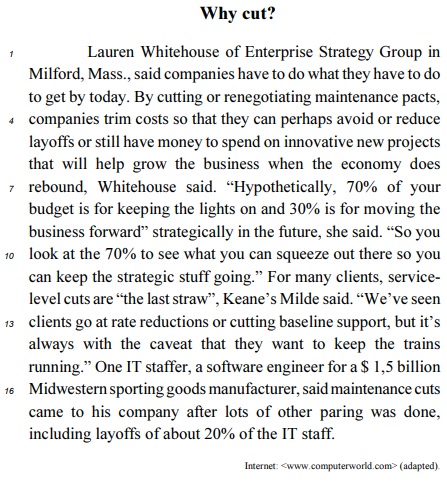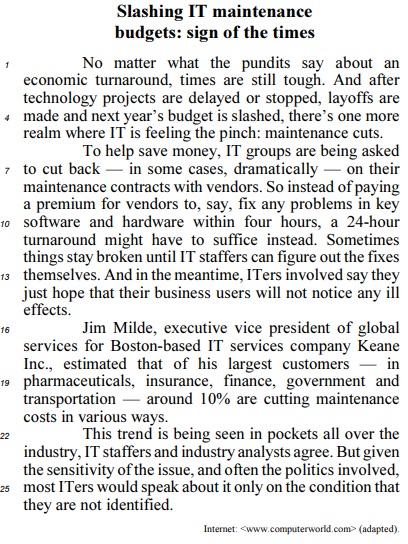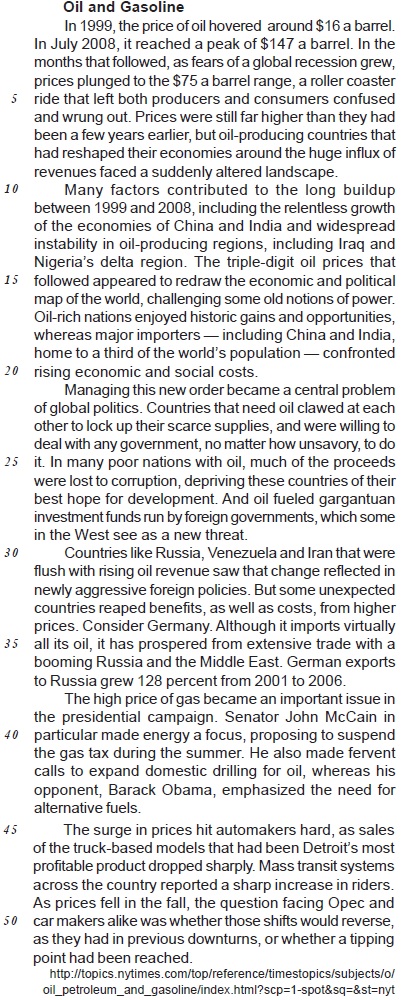Questões de Concurso Sobre inglês
Foram encontradas 17.677 questões
Nobel predicted that peace would only last thirty years, because violence in Europe was increasing.
It can be inferred from the text that Nobel did a dramatic volte-face concerning his stance on peace or disarmament.
Judge the following iten according to the text above.
Aside from cutting or renegotiating maintenance pacts, companies trim costs in order to avoid or reduce layoffs.
Judge the following iten according to the text above.
About 20% of the IT staff in a $ 1,5 billion Midwestern sporting goods manufacturer had been dismissed from their jobs.
Judge the following iten according to the text above.
The expression “to get by” (L.3) means to survive.
Judge the following iten according to the text above.
The extract “companies have to do what they have to do” (L.2) can be correctly translated into Portuguese as companhias fazem o que têm de fazer.
Judge the following item according to the text.
The word “trend”, in “This trend is being seen in pockets all over the industry” (L.22-23), can be correctly translated into Portuguese as tendência.
Judge the following item according to the text.
The verb “to suffice”, in “a 24-hour turnaround might have to suffice instead” (L.10-11), is closest in meaning to to be sufficient or enough.
Judge the following item according to the text.
Around 10% of all the companies in the USA are cutting maintenance costs in several ways.
Judge the following item according to the text.
IT staffers and industry analysts have clashed over the new trends in the industry.
Based on the text, it is correct to affirm that
accordingly to what the experts say about an economic turnaround, times are still tough.
Based on the text, it is correct to affirm that
IT groups are being asked to cut maintenance costs so as to help save money.
Sometimes it looks like the IT revolution has moved on and left many IS researchers [ADVERB].
For example, according to Nokia, the next generation of computers will be in your pocket. About 1.3 billion mobile phones are sold each year, compared to only 300 million personal computers. An increasing number of these phones come with full-blown operating systems that let users access, organize, and use much more information than older handhelds. The mobile software market may soon exceed the current software market for computers, and a wide variety of information systems will rise on top of all the new software. However, only a relatively small percentage of IS research focuses on the mobile revolution.
Actually, many IS programs in business colleges seem impervious to the wake-up call that information schools provide. Rather, they continue to offer curricula that reflect the past rather than look toward the future. Little wonder that students, whose degrees are based on a very limited number of traditional courses in one area of study, often fail to meet their employers' expectations. With little integration across disciplines to prepare students for the complex problems they will face, organizations
find it necessary to further educate those whom they hire or go abroad to seek appropriate employees with a wider range of skills and knowledge.
(Adapted from
http://www.computer.org/cms/Computer.org/ComputingNow/hom
epage/2009/1009/rW_CO_ISInnovation.pdf)
Harry McCracken, PC World
Monday, October 19, 2009 10:00 AM PDT
Reading about a new operating system can tell you only so much about it: After all, Windows Vista had far more features than XP, [CONJUNCTION] fell far short of it in the eyes of many users. To judge an OS accurately, you have to live with it. Over the past ten months, I've spent a substantial percentage of my computing life in Windows 7, starting with a preliminary version and culminating in recent weeks with the final Release to Manufacturing edition. I've run it on systems ranging from an underpowered Asus EeePC 1000HE netbook to a potent HP TouchSmart all-in-one. And I've used it to do real work, not lab routines. Usually, I've run the OS in multiboot configurations with Windows Vista and/or XP, so I've had a choice each time I turned the computer on: [MODAL] I opt for Windows 7 or an
older version of the OS? The call has been easy to make, because Win 7 is so pleasant to use.
So why wouldn't you want to run this operating system? Concern over its performance is one logical reason, especially since early versions of Windows Vista managed to turn PCs that ran XP with ease into lethargic underperformers. The PC World Test Center's speed benchmarks on five test PCs showed Windows 7 to be faster than Vista, but only by a little; I've found it to be reasonably quick on every computer I've used it on - even the Asus netbook, once I upgraded it to 2GB of RAM. (Our lab tried Win 7 on a Lenovo S10 netbook with 1GB of RAM and found it to be a shade slower than XP; for details see "Windows 7 Performance Tests.").
Here's a rule of thumb that errs on the side of caution: If your PC's specs qualify it to run Vista, get Windows 7; if they don't, avoid it. Microsoft's official hardware configuration requirements for Windows 7 are nearly identical to those it recommends for Windows Vista: a 1-GHz CPU, 1GB of RAM,
16GB of free disk space, and a DirectX 9-compatible graphics device with a WDDM 1.0 or higher driver. That's for the 32-bit version of Windows 7; the 64-bit version of the OS requires a 64-bit CPU, 2GB of RAM, and 20GB of disk space.
Fear of incompatible hardware and software is another understandable reason to be wary of Windows 7. One unfortunate law of operating-system upgrades - which applies equally to Macs and to Windows PCs - is that they will break some systems and applications, especially at first.
Under the hood, Windows 7 isn't radically different from Vista. That's a plus, since it should greatly reduce the volume of difficulties relating to drivers and apps compared to Vista's bumpy rollout. I have performed a half-dozen Windows 7 upgrades, and most of them went off without a hitch. The
gnarliest problem arose when I had to track down a graphics driver for Dell's XPS M1330 laptop on my own - Windows 7 installed a generic VGA driver that couldn't run the Aero user interface, and as a result failed to support new Windows 7 features such as thumbnail views in the Taskbar.
The best way to reduce your odds of running into a showstopping problem with Windows 7 is to bide your time. When the new operating system arrives on October 22, sit back and let the earliest adopters discover the worst snafus. Within a few weeks, Microsoft and other software and hardware companies will have fixed most of them, and your chances of a happy migration to Win 7 will be much higher. If you want to be really conservative, hold off on moving to Win 7 until you're ready to buy a PC that's designed to run it well.
Waiting a bit before making the leap makes sense; waiting forever does not. Microsoft took far too long to come up with a satisfactory replacement for Windows XP. But whether you choose to install Windows 7 on your current systems or get it on the next new PC you buy, you'll find that it's the unassuming, thoroughly practical upgrade you've been waiting for ? flaws and all.
(Adapted from http://www.pcworld.com/article/172602/windows_7_revi...)
Harry McCracken, PC World
Monday, October 19, 2009 10:00 AM PDT
Reading about a new operating system can tell you only so much about it: After all, Windows Vista had far more features than XP, [CONJUNCTION] fell far short of it in the eyes of many users. To judge an OS accurately, you have to live with it. Over the past ten months, I've spent a substantial percentage of my computing life in Windows 7, starting with a preliminary version and culminating in recent weeks with the final Release to Manufacturing edition. I've run it on systems ranging from an underpowered Asus EeePC 1000HE netbook to a potent HP TouchSmart all-in-one. And I've used it to do real work, not lab routines. Usually, I've run the OS in multiboot configurations with Windows Vista and/or XP, so I've had a choice each time I turned the computer on: [MODAL] I opt for Windows 7 or an
older version of the OS? The call has been easy to make, because Win 7 is so pleasant to use.
So why wouldn't you want to run this operating system? Concern over its performance is one logical reason, especially since early versions of Windows Vista managed to turn PCs that ran XP with ease into lethargic underperformers. The PC World Test Center's speed benchmarks on five test PCs showed Windows 7 to be faster than Vista, but only by a little; I've found it to be reasonably quick on every computer I've used it on - even the Asus netbook, once I upgraded it to 2GB of RAM. (Our lab tried Win 7 on a Lenovo S10 netbook with 1GB of RAM and found it to be a shade slower than XP; for details see "Windows 7 Performance Tests.").
Here's a rule of thumb that errs on the side of caution: If your PC's specs qualify it to run Vista, get Windows 7; if they don't, avoid it. Microsoft's official hardware configuration requirements for Windows 7 are nearly identical to those it recommends for Windows Vista: a 1-GHz CPU, 1GB of RAM,
16GB of free disk space, and a DirectX 9-compatible graphics device with a WDDM 1.0 or higher driver. That's for the 32-bit version of Windows 7; the 64-bit version of the OS requires a 64-bit CPU, 2GB of RAM, and 20GB of disk space.
Fear of incompatible hardware and software is another understandable reason to be wary of Windows 7. One unfortunate law of operating-system upgrades - which applies equally to Macs and to Windows PCs - is that they will break some systems and applications, especially at first.
Under the hood, Windows 7 isn't radically different from Vista. That's a plus, since it should greatly reduce the volume of difficulties relating to drivers and apps compared to Vista's bumpy rollout. I have performed a half-dozen Windows 7 upgrades, and most of them went off without a hitch. The
gnarliest problem arose when I had to track down a graphics driver for Dell's XPS M1330 laptop on my own - Windows 7 installed a generic VGA driver that couldn't run the Aero user interface, and as a result failed to support new Windows 7 features such as thumbnail views in the Taskbar.
The best way to reduce your odds of running into a showstopping problem with Windows 7 is to bide your time. When the new operating system arrives on October 22, sit back and let the earliest adopters discover the worst snafus. Within a few weeks, Microsoft and other software and hardware companies will have fixed most of them, and your chances of a happy migration to Win 7 will be much higher. If you want to be really conservative, hold off on moving to Win 7 until you're ready to buy a PC that's designed to run it well.
Waiting a bit before making the leap makes sense; waiting forever does not. Microsoft took far too long to come up with a satisfactory replacement for Windows XP. But whether you choose to install Windows 7 on your current systems or get it on the next new PC you buy, you'll find that it's the unassuming, thoroughly practical upgrade you've been waiting for ? flaws and all.
(Adapted from http://www.pcworld.com/article/172602/windows_7_revi...)
Harry McCracken, PC World
Monday, October 19, 2009 10:00 AM PDT
Reading about a new operating system can tell you only so much about it: After all, Windows Vista had far more features than XP, [CONJUNCTION] fell far short of it in the eyes of many users. To judge an OS accurately, you have to live with it. Over the past ten months, I've spent a substantial percentage of my computing life in Windows 7, starting with a preliminary version and culminating in recent weeks with the final Release to Manufacturing edition. I've run it on systems ranging from an underpowered Asus EeePC 1000HE netbook to a potent HP TouchSmart all-in-one. And I've used it to do real work, not lab routines. Usually, I've run the OS in multiboot configurations with Windows Vista and/or XP, so I've had a choice each time I turned the computer on: [MODAL] I opt for Windows 7 or an
older version of the OS? The call has been easy to make, because Win 7 is so pleasant to use.
So why wouldn't you want to run this operating system? Concern over its performance is one logical reason, especially since early versions of Windows Vista managed to turn PCs that ran XP with ease into lethargic underperformers. The PC World Test Center's speed benchmarks on five test PCs showed Windows 7 to be faster than Vista, but only by a little; I've found it to be reasonably quick on every computer I've used it on - even the Asus netbook, once I upgraded it to 2GB of RAM. (Our lab tried Win 7 on a Lenovo S10 netbook with 1GB of RAM and found it to be a shade slower than XP; for details see "Windows 7 Performance Tests.").
Here's a rule of thumb that errs on the side of caution: If your PC's specs qualify it to run Vista, get Windows 7; if they don't, avoid it. Microsoft's official hardware configuration requirements for Windows 7 are nearly identical to those it recommends for Windows Vista: a 1-GHz CPU, 1GB of RAM,
16GB of free disk space, and a DirectX 9-compatible graphics device with a WDDM 1.0 or higher driver. That's for the 32-bit version of Windows 7; the 64-bit version of the OS requires a 64-bit CPU, 2GB of RAM, and 20GB of disk space.
Fear of incompatible hardware and software is another understandable reason to be wary of Windows 7. One unfortunate law of operating-system upgrades - which applies equally to Macs and to Windows PCs - is that they will break some systems and applications, especially at first.
Under the hood, Windows 7 isn't radically different from Vista. That's a plus, since it should greatly reduce the volume of difficulties relating to drivers and apps compared to Vista's bumpy rollout. I have performed a half-dozen Windows 7 upgrades, and most of them went off without a hitch. The
gnarliest problem arose when I had to track down a graphics driver for Dell's XPS M1330 laptop on my own - Windows 7 installed a generic VGA driver that couldn't run the Aero user interface, and as a result failed to support new Windows 7 features such as thumbnail views in the Taskbar.
The best way to reduce your odds of running into a showstopping problem with Windows 7 is to bide your time. When the new operating system arrives on October 22, sit back and let the earliest adopters discover the worst snafus. Within a few weeks, Microsoft and other software and hardware companies will have fixed most of them, and your chances of a happy migration to Win 7 will be much higher. If you want to be really conservative, hold off on moving to Win 7 until you're ready to buy a PC that's designed to run it well.
Waiting a bit before making the leap makes sense; waiting forever does not. Microsoft took far too long to come up with a satisfactory replacement for Windows XP. But whether you choose to install Windows 7 on your current systems or get it on the next new PC you buy, you'll find that it's the unassuming, thoroughly practical upgrade you've been waiting for ? flaws and all.
(Adapted from http://www.pcworld.com/article/172602/windows_7_revi...)