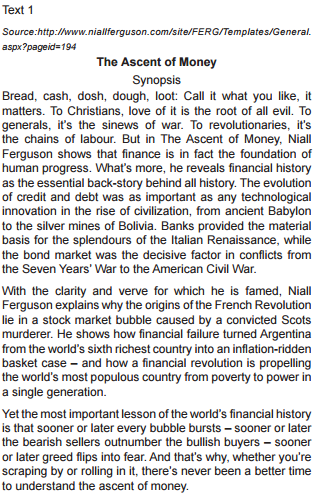Questões de Concurso
Sobre interpretação de texto | reading comprehension em inglês
Foram encontradas 9.532 questões
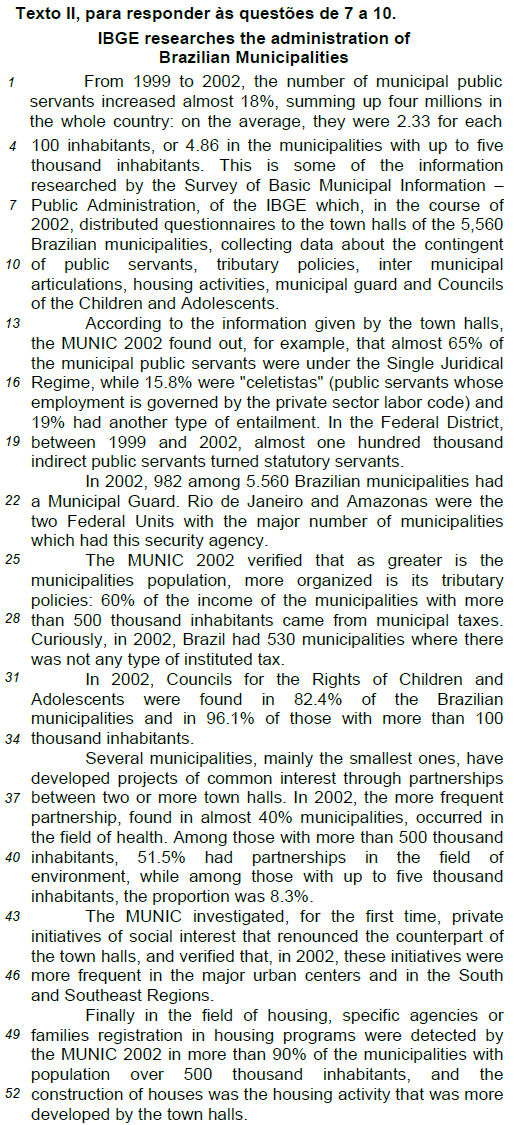
Internet: <http://www.ibge.gov.br/english/presidencia/noticias/noticia_impressao.php?id_noticia=345> (with adaptations).
technology in the last years, but the experience and coverage is
mixed. In the early 1990s, one of the major initiatives of the federal
judiciary has been the computerization of electoral courts. This
experience and other reforms have motivated some states judiciaries
to advance court automation in different jurisdictions, in aspects
such as public information, case management, and document
archiving. Studies indicate that the needs for information technology
and communications use are rising as many state court systems lag1
behind in investments.
The modernization of the documentary archives of the
federal judiciary is a fairly recent initiative that has been motivated
by a growing concern for the preservation of the country's historical
archive, and by the need to manage the exponential growth of current
archives. Paper archives constitute an enormous investment in terms
of time and space, documents deteriorate or are lost, and information
retrieval can be laborious. The modernization of archives involves
not only the rationalization of existing resources and collections, but
also the introduction of new technologies for the electronic storage
and retrieval of current documents.
In May 1998, the Supreme Federal Tribunal initiated a
project of reform, and in early 2000 carried out a survey to identify
the problem areas relating to infrastructure, access, archiving policy,
training and management strategies. The survey results constitute an
important first step in the development of a long-term technical and
administrative policy for the management of judicial archives.
Follow on work has so far collected information from all the archiveholding
judicial institutions in the area of the capital, Brasília.
There are on average 4 archivists per institution, which
means one archivist for every 751 meters of documents. The
technical equipment is for the most part antiquated, with only 37%
of archives equipped with computer terminals. Most of the judicial
archives do not, therefore, have either the technical or personnel
resources necessary for the efficient management, storage and
retrieval of documents.
 - a delay between two things happening.
- a delay between two things happening.
Based on the passage above, it is correct to say that

In the text,
reviews and inspections. A technical review requires substantial
preparation on the part of the presenters. Documents must be
published and distributed and presentation material organized and
made into slides or overheads. Practice sessions are conducted by
presenters with an audience of critics to prepare for the review.
The reviewers should read the material, attend the
presentations, and write reports. On large projects with many
reviews and walk-throughs involving many participants, a
substantial number of labor hours can be consumed analyzing
documents, attending meetings, and writing reports. For example,
a system design review for one module or unit can require 150
labor hours. When overlooked, this labor can result in a very
large error in resource and schedule estimation.
Many projects include risk assessment and risk
management as a key part of the planning process and expect the
plan to identify specific risk areas. The plan is expected to
quantify both probability of failure and consequences of failure
and to describe what will be done to contain development risk.
A. Behforooz and F. Hudson. Software engineering
fundamentals. Ed. Oxford (adapted).
Based on the text above, judge the following items.
about the new OS.
Harry McCracken, PC World
Monday, October 19, 2009 2:00 pM
The Windows experience occurs mainly in its Taskbar ?
especially in the Start menu and System Tray. Vista gave the
Start menu a welcome redesign; in Windows 7, the Taskbar and
the System Tray get a thorough makeover.
Windows 7's revamped Taskbar introduces several new
features and gives users much more control over how it looks.
The new Taskbar replaces the old small icons and text
labels for running apps with larger, unlabeled icons. If you can
keep the icons straight, the new design painlessly reduces
Taskbar clutter. If you don't like it, you can shrink the icons
and/or bring the labels back.
In the past, you could get one-click access to programs
by dragging their icons to the Quick Launch toolbar. Windows 7
eliminates Quick Launch and folds its capabilities into the
Taskbar. Drag an app's icon from the Start menu or desktop to
the Taskbar, and Windows will pin it there, so you can launch
the program without rummaging around in the Start menu. You
can also organize icons in the Taskbar by moving them to new
positions.
To indicate that a particular application on the Taskbar is
running, Windows draws a subtle box around its icon ?

subtle, in fact, that figuring out [CONJUNCTION] the app is
running can take a moment, especially if its icon sits between
two icons for running apps.
In Windows Vista, hovering the mouse pointer over an
application's Taskbar icon produces a thumbnail window view
known as a Live Preview. But when you have multiple windows
open, you see only one preview at a time. Windows 7's version of this feature is slicker and more efficient: Hover the pointer on
an icon, and thumbnails of the app's windows glide into position
above the Taskbar, so you can quickly find the one you're
looking for. (The process would be even simpler if the
thumbnails were larger and easier to decipher.)
Also new in Windows 7's Taskbar is a feature called
Jump Lists. These menus resemble the context-sensitive ones
you get when you right-click within various Windows
applications, except that you don't have to be inside an app to
use them. Internet Explorer 8's Jump List, for example, lets you
open the browser and load a fresh tab, initiate an InPrivate
stealth browsing session, or go directly to any of eight frequently
visited Web pages. Non-Microsoft apps can offer Jump Lists,
too, if their developers follow the guidelines for creating
them.
Other Windows 7 interface adjustments are minor, yet so
sensible that you may wonder why Windows didn't include them
all along. Shove a window into the left or right edge of the
screen and it'll expand to fill half of your desktop. Nudge another
into the opposite edge of the screen, and it'll expand to occupy
the other half. That makes comparing two windows' contents
easy. If you nudge a window into the top of the screen, it will
maximize to occupy all of the display's real estate.
(Adapted from
http://www.pcworld.com/article/172602/windows_7_review.html)
about the new OS.
Harry McCracken, PC World
Monday, October 19, 2009 2:00 pM
The Windows experience occurs mainly in its Taskbar ?
especially in the Start menu and System Tray. Vista gave the
Start menu a welcome redesign; in Windows 7, the Taskbar and
the System Tray get a thorough makeover.
Windows 7's revamped Taskbar introduces several new
features and gives users much more control over how it looks.
The new Taskbar replaces the old small icons and text
labels for running apps with larger, unlabeled icons. If you can
keep the icons straight, the new design painlessly reduces
Taskbar clutter. If you don't like it, you can shrink the icons
and/or bring the labels back.
In the past, you could get one-click access to programs
by dragging their icons to the Quick Launch toolbar. Windows 7
eliminates Quick Launch and folds its capabilities into the
Taskbar. Drag an app's icon from the Start menu or desktop to
the Taskbar, and Windows will pin it there, so you can launch
the program without rummaging around in the Start menu. You
can also organize icons in the Taskbar by moving them to new
positions.
To indicate that a particular application on the Taskbar is
running, Windows draws a subtle box around its icon ?

subtle, in fact, that figuring out [CONJUNCTION] the app is
running can take a moment, especially if its icon sits between
two icons for running apps.
In Windows Vista, hovering the mouse pointer over an
application's Taskbar icon produces a thumbnail window view
known as a Live Preview. But when you have multiple windows
open, you see only one preview at a time. Windows 7's version of this feature is slicker and more efficient: Hover the pointer on
an icon, and thumbnails of the app's windows glide into position
above the Taskbar, so you can quickly find the one you're
looking for. (The process would be even simpler if the
thumbnails were larger and easier to decipher.)
Also new in Windows 7's Taskbar is a feature called
Jump Lists. These menus resemble the context-sensitive ones
you get when you right-click within various Windows
applications, except that you don't have to be inside an app to
use them. Internet Explorer 8's Jump List, for example, lets you
open the browser and load a fresh tab, initiate an InPrivate
stealth browsing session, or go directly to any of eight frequently
visited Web pages. Non-Microsoft apps can offer Jump Lists,
too, if their developers follow the guidelines for creating
them.
Other Windows 7 interface adjustments are minor, yet so
sensible that you may wonder why Windows didn't include them
all along. Shove a window into the left or right edge of the
screen and it'll expand to fill half of your desktop. Nudge another
into the opposite edge of the screen, and it'll expand to occupy
the other half. That makes comparing two windows' contents
easy. If you nudge a window into the top of the screen, it will
maximize to occupy all of the display's real estate.
(Adapted from
http://www.pcworld.com/article/172602/windows_7_review.html)
about the new OS.
Harry McCracken, PC World
Monday, October 19, 2009 2:00 pM
The Windows experience occurs mainly in its Taskbar ?
especially in the Start menu and System Tray. Vista gave the
Start menu a welcome redesign; in Windows 7, the Taskbar and
the System Tray get a thorough makeover.
Windows 7's revamped Taskbar introduces several new
features and gives users much more control over how it looks.
The new Taskbar replaces the old small icons and text
labels for running apps with larger, unlabeled icons. If you can
keep the icons straight, the new design painlessly reduces
Taskbar clutter. If you don't like it, you can shrink the icons
and/or bring the labels back.
In the past, you could get one-click access to programs
by dragging their icons to the Quick Launch toolbar. Windows 7
eliminates Quick Launch and folds its capabilities into the
Taskbar. Drag an app's icon from the Start menu or desktop to
the Taskbar, and Windows will pin it there, so you can launch
the program without rummaging around in the Start menu. You
can also organize icons in the Taskbar by moving them to new
positions.
To indicate that a particular application on the Taskbar is
running, Windows draws a subtle box around its icon ?

subtle, in fact, that figuring out [CONJUNCTION] the app is
running can take a moment, especially if its icon sits between
two icons for running apps.
In Windows Vista, hovering the mouse pointer over an
application's Taskbar icon produces a thumbnail window view
known as a Live Preview. But when you have multiple windows
open, you see only one preview at a time. Windows 7's version of this feature is slicker and more efficient: Hover the pointer on
an icon, and thumbnails of the app's windows glide into position
above the Taskbar, so you can quickly find the one you're
looking for. (The process would be even simpler if the
thumbnails were larger and easier to decipher.)
Also new in Windows 7's Taskbar is a feature called
Jump Lists. These menus resemble the context-sensitive ones
you get when you right-click within various Windows
applications, except that you don't have to be inside an app to
use them. Internet Explorer 8's Jump List, for example, lets you
open the browser and load a fresh tab, initiate an InPrivate
stealth browsing session, or go directly to any of eight frequently
visited Web pages. Non-Microsoft apps can offer Jump Lists,
too, if their developers follow the guidelines for creating
them.
Other Windows 7 interface adjustments are minor, yet so
sensible that you may wonder why Windows didn't include them
all along. Shove a window into the left or right edge of the
screen and it'll expand to fill half of your desktop. Nudge another
into the opposite edge of the screen, and it'll expand to occupy
the other half. That makes comparing two windows' contents
easy. If you nudge a window into the top of the screen, it will
maximize to occupy all of the display's real estate.
(Adapted from
http://www.pcworld.com/article/172602/windows_7_review.html)

According to the text, judge - right (C) or wrong (E) - the following items.

Based on the text, judge - right (C) or wrong (E) - the following items.
the text below entitled "The real medicine":
The real medicine
Source: Newsweek (adapted)
Oct 17th 2005
People who survive a heart attack often
describe it as a wake-up call. But for a 61-year old
executive I met recently, it was more than that. This
man was in the midst of a divorce when he was
stricken last spring, and he had fallen out of touch
with friends and family members. The executive´s
doctor, unaware of the strife in his life, counseled him
to change his diet, start exercising and quit smoking.
He also prescribed drugs to lower cholesterol and
blood pressure. It was sound advice, but in combing
the medical literature, the patient discovered that he
needed to do more. Studies suggested that his risk of
dying within six months would be four times greater
if he remained depressed and lonely. So he joined
a support group and reordered his priorities, placing
relationships at the top of the list instead of the bottom.
His health has improved steadily since then, and so
has his outlook on life. In fact he now describes his
heart attack as the best thing that ever happened to
him. "Yes, my arteries are more open," he says. "But
even more important, I´m more open."