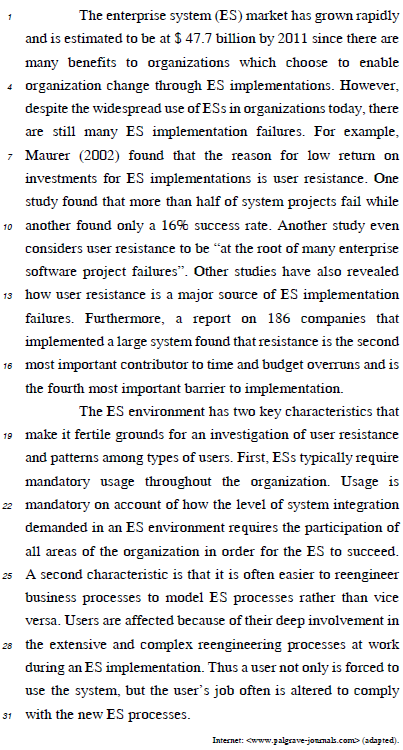Questões de Concurso
Sobre sinônimos | synonyms em inglês
Foram encontradas 1.378 questões

Internet: <www.msnbc.msn.com> (adapted).
Judge the following item, according to the text.
The word “bewildered” (L.13) can be correctly substituted by enlightened.

Based on the linguistic structures of the text, judge the following items.
Based on the linguistic structures of the text, judge the
following item
“seek” (L.23) can be correctly replaced by mix.

Based on the linguistic structures o f the text, judge the
following items.

Based on the linguistic structures o f the text, judge the
following items.

Based on the linguistic structures o f the text, judge the
following items.

Based on the linguistic structures of the text, judge the
following items.

Based on the linguistic structures of the text, judge the
following items.

Based on the linguistic structures of the text, judge the
following items.