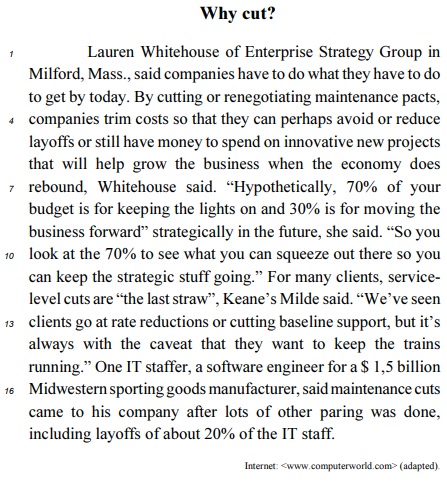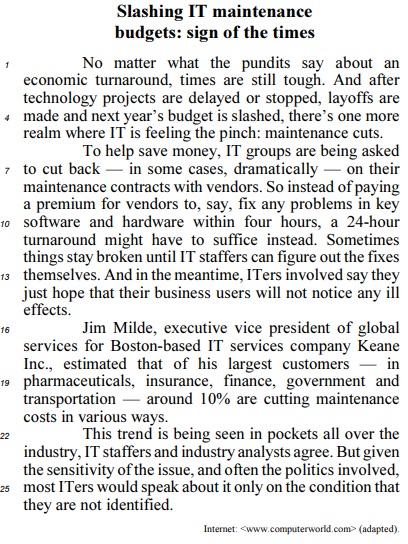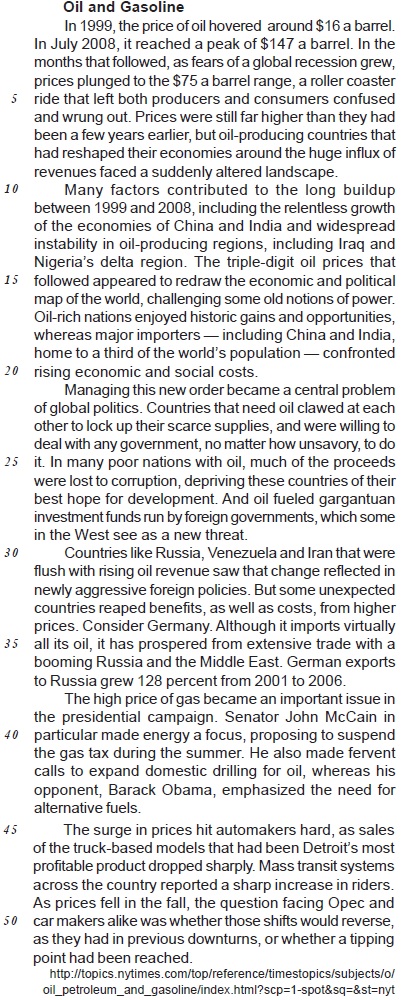Questões de Concurso
Sobre sinônimos | synonyms em inglês
Foram encontradas 1.378 questões
This text refers to items from 29 to 40.
1----------Globalization, and related trade liberalization, is being
viewed by developing countries as an opportunity to expand the
industrial base and venture into an exports-led growth.
4 However, “Globalization” has been challenged in recent years
relating to its trade implications for developing countries.
One of the major problems is the inability of
7 developing countries to conform to developed country market
requirements. These requirements take the form of myriad
technical regulations imposed through mandatory domestic
10 regulations and to some extent international standards.
Metrology, the science of measurement, and the
underlying factor for quality in the industrialized world, plays
13 a vital role in modern society and in a globalized world. Still,
the link between metrology and human existence is not always
easily understood.
16---------- Essentially humankind has been using metrology for
millennia. The Egyptian architects, for instance, used the length
of the ruling pharaoh’s forearm from elbow to tip of the
19 extended middle finger as well as the breadth of his palm, to
calibrate the standard unit of length for use in building the
pyramids. The original measurement was transferred to and
22 carved in a block of black granite. The workers at the site were
given identical replicas of the original granite unit to work with
(Metrology — in short, EUROMET and Phare 2000).
25----------Today, metrology is more ingrained in our society and
is used in all facets of life. Planks of wood and coffee are
bought by size and weight; water, electricity and heat are
28 metered. Gasoline and soft drinks are bought by volume.
Sometimes we even measure distance in time, i.e. “from A to B
it should take about 20 minutes”, although that is not advisable.
31---------- Regardless, for a metrology system to be operational
it is essential that it is uniform, and that those who use them —
in spite of geographic and professional boundaries, have
34 confidence in the system. When this system is aligned with
mutual recognition through accreditation and testing of
measuring standards and laboratories in the different countries,
37 the confidence in the system allows for human activities to be
linked.
Internet: <www.unido.org> (adapted).
In the text,
the verb “carved” (l.22) means to make something by dividing it into parts, especially wood or stone.
This text refers to items from 29 to 40.
1----------Globalization, and related trade liberalization, is being
viewed by developing countries as an opportunity to expand the
industrial base and venture into an exports-led growth.
4 However, “Globalization” has been challenged in recent years
relating to its trade implications for developing countries.
One of the major problems is the inability of
7 developing countries to conform to developed country market
requirements. These requirements take the form of myriad
technical regulations imposed through mandatory domestic
10 regulations and to some extent international standards.
Metrology, the science of measurement, and the
underlying factor for quality in the industrialized world, plays
13 a vital role in modern society and in a globalized world. Still,
the link between metrology and human existence is not always
easily understood.
16---------- Essentially humankind has been using metrology for
millennia. The Egyptian architects, for instance, used the length
of the ruling pharaoh’s forearm from elbow to tip of the
19 extended middle finger as well as the breadth of his palm, to
calibrate the standard unit of length for use in building the
pyramids. The original measurement was transferred to and
22 carved in a block of black granite. The workers at the site were
given identical replicas of the original granite unit to work with
(Metrology — in short, EUROMET and Phare 2000).
25----------Today, metrology is more ingrained in our society and
is used in all facets of life. Planks of wood and coffee are
bought by size and weight; water, electricity and heat are
28 metered. Gasoline and soft drinks are bought by volume.
Sometimes we even measure distance in time, i.e. “from A to B
it should take about 20 minutes”, although that is not advisable.
31---------- Regardless, for a metrology system to be operational
it is essential that it is uniform, and that those who use them —
in spite of geographic and professional boundaries, have
34 confidence in the system. When this system is aligned with
mutual recognition through accreditation and testing of
measuring standards and laboratories in the different countries,
37 the confidence in the system allows for human activities to be
linked.
Internet: <www.unido.org> (adapted).
In the text,
“breadth” (l.19) is the same as breath.
The word “upgrading” (l.11) can be correctly replaced by improving, without changing the general meaning of the text.
“redundant” (l.24) means not needed.
To a certain extent, Amnesty International is not linked to any governmental institution.
Judge the following iten according to the text above.
The expression “to get by” (L.3) means to survive.
Judge the following item according to the text.
The verb “to suffice”, in “a 24-hour turnaround might have to suffice instead” (L.10-11), is closest in meaning to to be sufficient or enough.
By Brian X. Chen, August 28, 2008
Just as small, fast-moving mammals replaced lumbering
dinosaurs, pocketable gadgets are evolving to fill niches that
larger, deskbound computers can't reach. But as they shrink,
these gadgets are faced with problems mammals face, too,
such as efficiently dissipating heat.
The recent example of Apple's first-generation iPod nanos
causing fires in Japan raises the question of whether
increasingly innovative product designs are impinging on
safety. The nano incident illustrates how risk can increase as
devices decrease in size, says Roger Kay, an analyst at
EndpointTechnologies.
"As [gadgets] get smaller, the tradeoffs become more difficult,
the balance becomes more critical and there's less room for
error," Kay said. "I'm not surprised it's happening to the nano
because that's the small one. You're asking it to do a lot in a
very, very small package and that's pushing the envelope.”
There's no question that industrial designers' jobs have
become much more difficult as the industry demands ever
more powerful and smaller gadgets. With paper-thin
subnotebooks, ultrasmall MP3 players, and pinkie finger-
sized Bluetooth headsets becoming increasingly popular, it's
questionable where exactly designers draw the line between
innovation and safety.