Questões de Concurso
Sobre advérbios e conjunções | adverbs and conjunctions em inglês
Foram encontradas 577 questões
The Office of Weights and Measures promotes uniformity in U.S. weights and measures laws, regulations, and standards to achieve equity between buyers and sellers in the marketplace. This enhances consumer confidence, enables U.S. businesses to compete fairly at home and abroad, and strengthens the U.S. economy.
OWM partners with the National Conference on Weights and Measures (NCWM), an organization of State and local weights and measures officials and representatives of business, industry, consumer groups, and Federal agencies, to develop U.S. standards in the form of uniform laws, regulations, and methods of practice. OWM serves as the U.S. representative to the International Organization of Legal Metrology (OIML) to bring efficiency and cost savings to U.S. manufacturers and other stakeholders doing business overseas, through the promotion of harmonized international standards and regulatory practices.
OWM ensures traceability of state weights and measures standards to the International System of Units (SI); develops procedures for legal metrology tests and inspections, and conducts training for laboratory metrologists and weights and measures officials. OWM provides guidance on the model weights and measures laws and regulations adopted by the NCWM and coordinates the development and publication of key NCWM publications.
It is estimated that sales of products or services impacted by weights and measures laws in the United States represent approximately 50 percent of the U.S. Gross Domestic Product. Industry sectors potentially affected by the decisions of the NCWM include retail food sales, other retail sales, petroleum products, transportation, and chemicals.
The NIST Office of Weights and Measures analyzes weights and measures training needs, obtains input from the weights and measures community, designs and delivers training for laboratory metrologists and weights and measures officials, measures the impact and effectiveness of training to ensure ongoing continual improvement, and consults with the weights and measures community to ensure ongoing professional development.
(Available in: http://www.nist.gov/pml/wmd.)
Read text III and answer questions 60 to 70:
Text III
The use of music and songs in the EFL classroom
There are quite a lot of positive sides of learning English via
the medium music. First of all it is a very positive way of
learning English. Music is a part of our everyday life and
especially young people are very familiar with music. If the
5 teacher provides the possibility of a positive access to a new
topic, the kids will learn the new things easier and with more
fun and readiness. I am sure that the one or the other pupil
turns out to be a little “music-expert”. This can strengthen the
self-consciousness of students who are not so good at other
10 areas because now they have the opportunity to show what
they know about a special artist or band. Another pro of
teaching language by using songs and music is that it is
something different for the students – it is an alternation to
the common methods of language learning, because it is not
15 only interested in input. Learning with music speaks more than
other language-learning-methods to the audio-channel of the
learner, which has the positive effect of training listening and
comprehending language which is modified in terms of
intonation, pronunciation and articulation. Music in the
20 classroom can also be arranged in corporation with teachers of
other subjects, so that kids have the opportunity to use and
practise the new knowledge in more than one subject.
Teachers of English could not only work together with teachers
of music, but also with teachers of German, religion, ethics and
25 history. There is a variety of different thematic blocks which
can be taught with the help of songs, for example cultural or
social studies, to name only two areas.
However, using music and songs as a method of language
teaching can also have negative effects. Not every student likes
30 singing, acting or working with music and songs. Some find it
embarrassing and childish, especially older students. If the
majority of a class consists of students who feel like that about
working with music and songs in the classroom, the teacher
should be aware of the problem that it will be hard to motivate
35 the pupils. It can also be that some pupils protest and even
refuse to do several activities given by the teacher. […] Another
problem for teachers is the question of the right choice of
songs. Nowadays the kids are crazy about music which is called
“Death Metal”, “Hip Hop” or “Acid House”. So, many teachers
40 think that it is hard to fill the pupils of today with enthusiasm
by using Oldies.
Despite the fact that there are more positive effects of
learning a second language with songs and music than negative
ones, most teachers look at this method with mixed emotions.
45 Some are of the opinion that this is no real teaching and a
waste of time with some senseless activities. This is not true, of
course. Out of my own pupil-experience I can say that I have
learned quite a lot with the help of songs. I have acquired not
only a plenty of new words and vocabulary, but also several
50 idioms and many ways to express feelings.
(From http://www.grin.com/en/e-book/122444/the-use-of-music-and-songs-in-theefl-classroom)
The adverb in “Nowadays the kids are crazy about music” (line 38) refers to
Choose the alternative which presents the correct words that are missing in the text:
Read text II and answer the question:
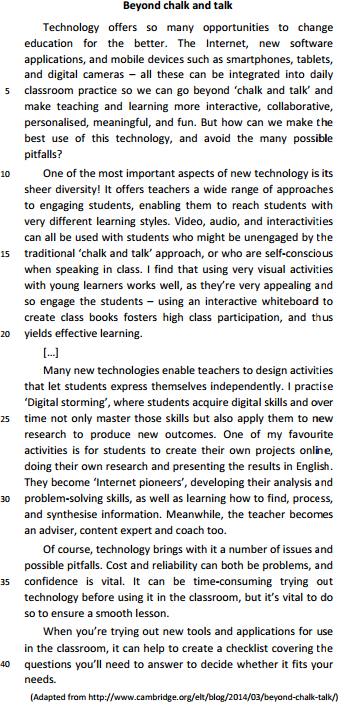
Teaching English as a foreign language teacher: job description
Teaching English as a foreign language (TEFL) involves teaching adults and children whose first or main language is not English. This can be done in the UK or abroad and the students may be learning English for either business or leisure reasons.
Teaching English to speakers of other languages (TESOL) is also a widely used term and often means the same thing as TEFL. It’s sometimes specifically used to refer to teaching English to people who are living in the UK but who do not speak English as a first language. These students are most commonly refugees and immigrants and need to learn the language in order to help them settle into the UK society.Their courses are often government funded.
Teaching English as a second language (TESL) or teaching English as an additional language (TEAL) may also be terms that are used but they generally all refer to the same thing - teaching English to someone whose native language is not English.
Teachers of English as a foreign language can work in a variety of settingswith different age ranges. This can include commercial language schools, schools and institutions of further and higher education throughout the UK and overseas. Some may also teach in industry, while others are self-employed. Classes are usually taught in English, evenwith beginners. Teaching English as a foreign language teacher: job description
Adapted from: < www.prospects.ac.uk/case-studies-working- abroad>
The fragment “in recent years” (l.8) is chronologically connected with “a few years ago” (l.2).
By Jonathan Mahler Sep 27, 2013
So Spain has decided to haul Lionel Messi into court for tax evasion, which strikes me as completely insane on pretty much every level.
You may remember the story from a few months back: The greatest soccer player in the world and his father were accused of setting up
a bunch of shell companies in Belize and Uruguay to avoid paying taxes on royalties and other licensing income.
Messi - who makes an estimated $41 million a year, about half from sponsors - reached a settlement with Spain’s tax authorities earlier
this summer, agreeing to pay the amount he apparently owed, plus interest. The matter was settled, or so it seemed. Messi could go
back to dazzling the world with his athleticism and creativity.
Only it turns out that Spain wasn’t quite done with Messi. His adopted country - Messi is Argentine but became a Spanish citizen in 2005
- is now considering pressing criminal charges against him.
Cracking down on tax-evading footballers has become something of a trend in Europe, where players and clubs have been known to
launder money through “image-rights companies” often set up in tax havens. When you need money - and Europe needs money - go to
the people who have it, or something like that. Over the summer, dozens of Italian soccer clubs were raided as part of an investigation
into a tax-fraud conspiracy. A number of English Premier League clubs were forced last year to pay millions of pounds in back taxes.
No one likes a tax cheat, and there’s little doubt that widespread tax fraud has helped eat away at the social safety net in Spain and
elsewhere, depriving schools, hospitals and other institutions of badly needed funds. But Europe is not going to find the answers to its
financial problems in the pockets of some professional soccer players and clubs.
Messi’s defense, delivered by his father, seems credible enough to me. “He is a footballer and that’s it,” Messi’s father Jorge said of his
soccer-prodigy son. “If there was an error, it was by our financial adviser. He created the company. My mistake was to have trusted the
adviser.” Even if Messi is legally responsible for the intricate tax dodge he is accused of having participated in, it’s pretty hard to believe
that he knew much about it.
More to the point, Lionel Messi is probably Spain’s most valuable global asset. What could possibly motivate the Spanish government to
want to tarnish his reputation, especially after he’s paid off his alleged debt? After four years of Great-Depression level unemployment,
have anxiety and despair curdled into vindictiveness?
Here’s another explanation: Maybe this whole case has less to do with money than it does with history. Maybe it’s no coincidence that
the target of the Spanish government’s weird wrath happens to play for FC Barcelona, which is, after all, "mes que un club." It's a symbol
of Catalan nationalism - and a bitter, longtime rival of Spain’s establishment team, Real Madrid.
Too conspiratorial? Prove it, Spain. Release Cristiano Ronaldo’s tax return.
(Adapted form http://www.bloomberg.com/news/2013-09-27/why-is-spain-really-taking-lionel-messi-to-tax-court-.html)
2. This view of bilingualism is remarkably different from the understanding of bilingualism through much of the 20th century. Researchers, educators and policy makers long considered a second language to be an interference, cognitively speaking, that hindered a child’s academic and intellectual development.
3. They were not wrong about the interference: there is ample evidence that in a bilingual’s brain both language systems are active even when he is using only one language, thus creating situations in which one system obstructs the other. But this interference, researchers are finding out, isn’t so much a handicap as a blessing in disguise. It forces the brain to resolve internal conflict, giving the mind a workout that strengthens its cognitive muscles. (…)
4. The collective evidence from a number of such studies suggests that the bilingual experience improves the brain’s so-called executive function — a command system that directs the attention processes that we use for planning, solving problems and performing various other mentally demanding tasks. These processes include ignoring distractions to stay focused, switching attention willfully from one thing to another and holding information in mind — like remembering a sequence of directions while driving. (…)
5. The key difference between bilinguals and monolinguals may be more basic: a heightened ability to monitor the environment. “Bilinguals have to switch languages quite often — you may talk to your father in one language and to your mother in another language,” says Albert Costa, a researcher at the University of Pompeu Fabra in Spain. “It requires keeping track of changes around you in the same way that we monitor our surroundings when driving.” In a study comparing German-Italian bilinguals with Italian monolinguals on monitoring tasks, Mr. Costa and his colleagues found that the bilingual subjects not only performed better, but they also did so with less activity in parts of the brain involved in monitoring, indicating that they were more efficient at it. (…)
6. Bilingualism’s effects also extend into the twilight years. In a recent study of 44 elderly Spanish-English bilinguals, scientists led by the neuropsychologist Tamar Gollan of the University of California, San Diego, found that individuals with a higher degree of bilingualism — measured through a comparative evaluation of proficiency in each language — were more resistant than others to the onset of dementia and other symptoms of Alzheimer’s disease: the higher the degree of bilingualism, the later the age of onset.
7. Nobody ever doubted the power of language. But who would have imagined that the words we hear and the sentences we speak might be leaving such a deep imprint?
(Source: http://www.nytimes.com/2012/03/18/opinion/sunday/thebenefits-of-bilingualism.html?_r=0. Acesso: 04/02/2013)
The words globalized (paragraph 01), considered (paragraph 02), blessing (paragraph 03), and like (paragraph 04), are respectively presented in text as:
TEXT 5:

Read the sentence and choose the alternative in which the underlined word does not have the same grammar function as the one in the sentence below.
“Labeling a food as ‘free’ of a certain nutrient, whether salt, sugar, or fat, means it has none, or a ‘physiologically inconsequential’ amount of that nutrient, according to the FDA.”
Available in: http://health.usnews.comnews
I. “Six months ago, saving Libya from potential atrocities inspired by Moammar Gadhafi meant establishing a no- fly zone over the country, all the better to protect Benghazi, the rebel stronghold in the east. ____________ classic mission creep set in and the NATO forces, Canada among them, were bombing Tripoli and clearly trying to eliminate Africa’s longest-standing dictator and his sons (while denying that was the goal).”
II. “Like all early civilisations Ancient Greece was an agricultural society. Most of the people lived by farming and the main form of wealth was owning land. In each city there was an upper class and a middle class of men like substantial farmers, doctors and teachers. ____________ the vast majority of people were peasants and craftsmen or slaves. Slavery was common. (It is estimated that about 30% of the population of Athens was made up of slaves). If they worked in rich peoples homes slaves could be reasonably treated. However by law owners were allowed to flog slaves. Those slaves who worked in mines probably suffered the most.”
III. “Older people are facing a scarcity of qualified nurses to care for them ____________ the Government changes its policy on undergraduate education, a leading nursing organisation has warned. The All-Ireland Gerontological Nurses Association (AIGNa) is calling for the urgent introduction of specialised nursing degree courses in care for older people – as an estimated 700 jobs remain unfilled in the sector.”
The alternative that respectively brings the correct connective for each one is:





