Questões de Concurso
Sobre interpretação de texto | reading comprehension em inglês
Foram encontradas 9.532 questões
Ano: 2010
Banca:
FCC
Órgão:
TRT - 22ª Região (PI)
Prova:
FCC - 2010 - TRT - 22ª Região (PI) - Analista Judiciário - Tecnologia da Informação |
Q80225
Inglês
Segundo o texto,
Ano: 2010
Banca:
FCC
Órgão:
TRT - 22ª Região (PI)
Prova:
FCC - 2010 - TRT - 22ª Região (PI) - Técnico Judiciário - Tecnologia da Informação |
Q80185
Inglês
Segundo o texto, uma amostra de uma população maior
Ano: 2010
Banca:
FCC
Órgão:
TRT - 22ª Região (PI)
Prova:
FCC - 2010 - TRT - 22ª Região (PI) - Técnico Judiciário - Tecnologia da Informação |
Q80184
Inglês
O texto afirma que
Ano: 2010
Banca:
FCC
Órgão:
TRT - 22ª Região (PI)
Prova:
FCC - 2010 - TRT - 22ª Região (PI) - Técnico Judiciário - Tecnologia da Informação |
Q80183
Inglês
A mineração de dados tem por objetivo
Ano: 2010
Banca:
FCC
Órgão:
TRT - 22ª Região (PI)
Prova:
FCC - 2010 - TRT - 22ª Região (PI) - Técnico Judiciário - Tecnologia da Informação |
Q80181
Inglês
"Sample portions", conforme empregado no texto, corresponde graficamente a
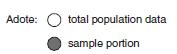
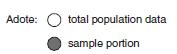
Ano: 2010
Banca:
FCC
Órgão:
TCE-SP
Provas:
FCC - 2010 - TCE-SP - Agente da Fiscalização Financeira - Informática - Produção e Banco de Dados
|
FCC - 2010 - TCE-SP - Agente da Fiscalização Financeira - Informática - Suporte de Web |
FCC - 2010 - TCE-SP - Agente da Fiscalização Financeira - Informática - Suporte Técnico |
FCC - 2010 - TCE-SP - Agente da Fiscalização Financeira - Informática - Redes, Telecomunicações e Segurança |
Q78704
Inglês
Texto associado
As Information Systems (IS) development becomes more a function of purchasing packages or assembling components, with less emphasis on programming, student enrollment in IS courses at universities continues to decline.
Sometimes it looks like the IT revolution has moved on and left many IS researchers [ADVERB].
For example, according to Nokia, the next generation of computers will be in your pocket. About 1.3 billion mobile phones are sold each year, compared to only 300 million personal computers. An increasing number of these phones come with full-blown operating systems that let users access, organize, and use much more information than older handhelds. The mobile software market may soon exceed the current software market for computers, and a wide variety of information systems will rise on top of all the new software. However, only a relatively small percentage of IS research focuses on the mobile revolution.
Actually, many IS programs in business colleges seem impervious to the wake-up call that information schools provide. Rather, they continue to offer curricula that reflect the past rather than look toward the future. Little wonder that students, whose degrees are based on a very limited number of traditional courses in one area of study, often fail to meet their employers' expectations. With little integration across disciplines to prepare students for the complex problems they will face, organizations
find it necessary to further educate those whom they hire or go abroad to seek appropriate employees with a wider range of skills and knowledge.
(Adapted from
http://www.computer.org/cms/Computer.org/ComputingNow/hom
epage/2009/1009/rW_CO_ISInnovation.pdf)
Sometimes it looks like the IT revolution has moved on and left many IS researchers [ADVERB].
For example, according to Nokia, the next generation of computers will be in your pocket. About 1.3 billion mobile phones are sold each year, compared to only 300 million personal computers. An increasing number of these phones come with full-blown operating systems that let users access, organize, and use much more information than older handhelds. The mobile software market may soon exceed the current software market for computers, and a wide variety of information systems will rise on top of all the new software. However, only a relatively small percentage of IS research focuses on the mobile revolution.
Actually, many IS programs in business colleges seem impervious to the wake-up call that information schools provide. Rather, they continue to offer curricula that reflect the past rather than look toward the future. Little wonder that students, whose degrees are based on a very limited number of traditional courses in one area of study, often fail to meet their employers' expectations. With little integration across disciplines to prepare students for the complex problems they will face, organizations
find it necessary to further educate those whom they hire or go abroad to seek appropriate employees with a wider range of skills and knowledge.
(Adapted from
http://www.computer.org/cms/Computer.org/ComputingNow/hom
epage/2009/1009/rW_CO_ISInnovation.pdf)
De acordo com o texto,
Ano: 2010
Banca:
FCC
Órgão:
TCE-SP
Provas:
FCC - 2010 - TCE-SP - Agente da Fiscalização Financeira - Informática - Produção e Banco de Dados
|
FCC - 2010 - TCE-SP - Agente da Fiscalização Financeira - Informática - Suporte de Web |
FCC - 2010 - TCE-SP - Agente da Fiscalização Financeira - Informática - Suporte Técnico |
FCC - 2010 - TCE-SP - Agente da Fiscalização Financeira - Informática - Redes, Telecomunicações e Segurança |
Q78703
Inglês
Texto associado
As Information Systems (IS) development becomes more a function of purchasing packages or assembling components, with less emphasis on programming, student enrollment in IS courses at universities continues to decline.
Sometimes it looks like the IT revolution has moved on and left many IS researchers [ADVERB].
For example, according to Nokia, the next generation of computers will be in your pocket. About 1.3 billion mobile phones are sold each year, compared to only 300 million personal computers. An increasing number of these phones come with full-blown operating systems that let users access, organize, and use much more information than older handhelds. The mobile software market may soon exceed the current software market for computers, and a wide variety of information systems will rise on top of all the new software. However, only a relatively small percentage of IS research focuses on the mobile revolution.
Actually, many IS programs in business colleges seem impervious to the wake-up call that information schools provide. Rather, they continue to offer curricula that reflect the past rather than look toward the future. Little wonder that students, whose degrees are based on a very limited number of traditional courses in one area of study, often fail to meet their employers' expectations. With little integration across disciplines to prepare students for the complex problems they will face, organizations
find it necessary to further educate those whom they hire or go abroad to seek appropriate employees with a wider range of skills and knowledge.
(Adapted from
http://www.computer.org/cms/Computer.org/ComputingNow/hom
epage/2009/1009/rW_CO_ISInnovation.pdf)
Sometimes it looks like the IT revolution has moved on and left many IS researchers [ADVERB].
For example, according to Nokia, the next generation of computers will be in your pocket. About 1.3 billion mobile phones are sold each year, compared to only 300 million personal computers. An increasing number of these phones come with full-blown operating systems that let users access, organize, and use much more information than older handhelds. The mobile software market may soon exceed the current software market for computers, and a wide variety of information systems will rise on top of all the new software. However, only a relatively small percentage of IS research focuses on the mobile revolution.
Actually, many IS programs in business colleges seem impervious to the wake-up call that information schools provide. Rather, they continue to offer curricula that reflect the past rather than look toward the future. Little wonder that students, whose degrees are based on a very limited number of traditional courses in one area of study, often fail to meet their employers' expectations. With little integration across disciplines to prepare students for the complex problems they will face, organizations
find it necessary to further educate those whom they hire or go abroad to seek appropriate employees with a wider range of skills and knowledge.
(Adapted from
http://www.computer.org/cms/Computer.org/ComputingNow/hom
epage/2009/1009/rW_CO_ISInnovation.pdf)
Segundo o texto,
Ano: 2010
Banca:
FCC
Órgão:
TCE-SP
Provas:
FCC - 2010 - TCE-SP - Agente da Fiscalização Financeira - Informática - Produção e Banco de Dados
|
FCC - 2010 - TCE-SP - Agente da Fiscalização Financeira - Informática - Suporte de Web |
FCC - 2010 - TCE-SP - Agente da Fiscalização Financeira - Informática - Suporte Técnico |
FCC - 2010 - TCE-SP - Agente da Fiscalização Financeira - Informática - Redes, Telecomunicações e Segurança |
Q78700
Inglês
Texto associado
Is Windows 7 Worth It?
Harry McCracken, PC World
Monday, October 19, 2009 10:00 AM PDT
Reading about a new operating system can tell you only so much about it: After all, Windows Vista had far more features than XP, [CONJUNCTION] fell far short of it in the eyes of many users. To judge an OS accurately, you have to live with it. Over the past ten months, I've spent a substantial percentage of my computing life in Windows 7, starting with a preliminary version and culminating in recent weeks with the final Release to Manufacturing edition. I've run it on systems ranging from an underpowered Asus EeePC 1000HE netbook to a potent HP TouchSmart all-in-one. And I've used it to do real work, not lab routines. Usually, I've run the OS in multiboot configurations with Windows Vista and/or XP, so I've had a choice each time I turned the computer on: [MODAL] I opt for Windows 7 or an
older version of the OS? The call has been easy to make, because Win 7 is so pleasant to use.
So why wouldn't you want to run this operating system? Concern over its performance is one logical reason, especially since early versions of Windows Vista managed to turn PCs that ran XP with ease into lethargic underperformers. The PC World Test Center's speed benchmarks on five test PCs showed Windows 7 to be faster than Vista, but only by a little; I've found it to be reasonably quick on every computer I've used it on - even the Asus netbook, once I upgraded it to 2GB of RAM. (Our lab tried Win 7 on a Lenovo S10 netbook with 1GB of RAM and found it to be a shade slower than XP; for details see "Windows 7 Performance Tests.").
Here's a rule of thumb that errs on the side of caution: If your PC's specs qualify it to run Vista, get Windows 7; if they don't, avoid it. Microsoft's official hardware configuration requirements for Windows 7 are nearly identical to those it recommends for Windows Vista: a 1-GHz CPU, 1GB of RAM,
16GB of free disk space, and a DirectX 9-compatible graphics device with a WDDM 1.0 or higher driver. That's for the 32-bit version of Windows 7; the 64-bit version of the OS requires a 64-bit CPU, 2GB of RAM, and 20GB of disk space.
Fear of incompatible hardware and software is another understandable reason to be wary of Windows 7. One unfortunate law of operating-system upgrades - which applies equally to Macs and to Windows PCs - is that they will break some systems and applications, especially at first.
Under the hood, Windows 7 isn't radically different from Vista. That's a plus, since it should greatly reduce the volume of difficulties relating to drivers and apps compared to Vista's bumpy rollout. I have performed a half-dozen Windows 7 upgrades, and most of them went off without a hitch. The
gnarliest problem arose when I had to track down a graphics driver for Dell's XPS M1330 laptop on my own - Windows 7 installed a generic VGA driver that couldn't run the Aero user interface, and as a result failed to support new Windows 7 features such as thumbnail views in the Taskbar.
The best way to reduce your odds of running into a showstopping problem with Windows 7 is to bide your time. When the new operating system arrives on October 22, sit back and let the earliest adopters discover the worst snafus. Within a few weeks, Microsoft and other software and hardware companies will have fixed most of them, and your chances of a happy migration to Win 7 will be much higher. If you want to be really conservative, hold off on moving to Win 7 until you're ready to buy a PC that's designed to run it well.
Waiting a bit before making the leap makes sense; waiting forever does not. Microsoft took far too long to come up with a satisfactory replacement for Windows XP. But whether you choose to install Windows 7 on your current systems or get it on the next new PC you buy, you'll find that it's the unassuming, thoroughly practical upgrade you've been waiting for ? flaws and all.
(Adapted from http://www.pcworld.com/article/172602/windows_7_revi...)
Harry McCracken, PC World
Monday, October 19, 2009 10:00 AM PDT
Reading about a new operating system can tell you only so much about it: After all, Windows Vista had far more features than XP, [CONJUNCTION] fell far short of it in the eyes of many users. To judge an OS accurately, you have to live with it. Over the past ten months, I've spent a substantial percentage of my computing life in Windows 7, starting with a preliminary version and culminating in recent weeks with the final Release to Manufacturing edition. I've run it on systems ranging from an underpowered Asus EeePC 1000HE netbook to a potent HP TouchSmart all-in-one. And I've used it to do real work, not lab routines. Usually, I've run the OS in multiboot configurations with Windows Vista and/or XP, so I've had a choice each time I turned the computer on: [MODAL] I opt for Windows 7 or an
older version of the OS? The call has been easy to make, because Win 7 is so pleasant to use.
So why wouldn't you want to run this operating system? Concern over its performance is one logical reason, especially since early versions of Windows Vista managed to turn PCs that ran XP with ease into lethargic underperformers. The PC World Test Center's speed benchmarks on five test PCs showed Windows 7 to be faster than Vista, but only by a little; I've found it to be reasonably quick on every computer I've used it on - even the Asus netbook, once I upgraded it to 2GB of RAM. (Our lab tried Win 7 on a Lenovo S10 netbook with 1GB of RAM and found it to be a shade slower than XP; for details see "Windows 7 Performance Tests.").
Here's a rule of thumb that errs on the side of caution: If your PC's specs qualify it to run Vista, get Windows 7; if they don't, avoid it. Microsoft's official hardware configuration requirements for Windows 7 are nearly identical to those it recommends for Windows Vista: a 1-GHz CPU, 1GB of RAM,
16GB of free disk space, and a DirectX 9-compatible graphics device with a WDDM 1.0 or higher driver. That's for the 32-bit version of Windows 7; the 64-bit version of the OS requires a 64-bit CPU, 2GB of RAM, and 20GB of disk space.
Fear of incompatible hardware and software is another understandable reason to be wary of Windows 7. One unfortunate law of operating-system upgrades - which applies equally to Macs and to Windows PCs - is that they will break some systems and applications, especially at first.
Under the hood, Windows 7 isn't radically different from Vista. That's a plus, since it should greatly reduce the volume of difficulties relating to drivers and apps compared to Vista's bumpy rollout. I have performed a half-dozen Windows 7 upgrades, and most of them went off without a hitch. The
gnarliest problem arose when I had to track down a graphics driver for Dell's XPS M1330 laptop on my own - Windows 7 installed a generic VGA driver that couldn't run the Aero user interface, and as a result failed to support new Windows 7 features such as thumbnail views in the Taskbar.
The best way to reduce your odds of running into a showstopping problem with Windows 7 is to bide your time. When the new operating system arrives on October 22, sit back and let the earliest adopters discover the worst snafus. Within a few weeks, Microsoft and other software and hardware companies will have fixed most of them, and your chances of a happy migration to Win 7 will be much higher. If you want to be really conservative, hold off on moving to Win 7 until you're ready to buy a PC that's designed to run it well.
Waiting a bit before making the leap makes sense; waiting forever does not. Microsoft took far too long to come up with a satisfactory replacement for Windows XP. But whether you choose to install Windows 7 on your current systems or get it on the next new PC you buy, you'll find that it's the unassuming, thoroughly practical upgrade you've been waiting for ? flaws and all.
(Adapted from http://www.pcworld.com/article/172602/windows_7_revi...)
De acordo com o texto, qual das afirmações abaixo NÃO é verdadeira em relação ao Windows 7?
Ano: 2010
Banca:
FCC
Órgão:
TCE-SP
Provas:
FCC - 2010 - TCE-SP - Agente da Fiscalização Financeira - Informática - Produção e Banco de Dados
|
FCC - 2010 - TCE-SP - Agente da Fiscalização Financeira - Informática - Suporte de Web |
FCC - 2010 - TCE-SP - Agente da Fiscalização Financeira - Informática - Suporte Técnico |
FCC - 2010 - TCE-SP - Agente da Fiscalização Financeira - Informática - Redes, Telecomunicações e Segurança |
Q78699
Inglês
Texto associado
Is Windows 7 Worth It?
Harry McCracken, PC World
Monday, October 19, 2009 10:00 AM PDT
Reading about a new operating system can tell you only so much about it: After all, Windows Vista had far more features than XP, [CONJUNCTION] fell far short of it in the eyes of many users. To judge an OS accurately, you have to live with it. Over the past ten months, I've spent a substantial percentage of my computing life in Windows 7, starting with a preliminary version and culminating in recent weeks with the final Release to Manufacturing edition. I've run it on systems ranging from an underpowered Asus EeePC 1000HE netbook to a potent HP TouchSmart all-in-one. And I've used it to do real work, not lab routines. Usually, I've run the OS in multiboot configurations with Windows Vista and/or XP, so I've had a choice each time I turned the computer on: [MODAL] I opt for Windows 7 or an
older version of the OS? The call has been easy to make, because Win 7 is so pleasant to use.
So why wouldn't you want to run this operating system? Concern over its performance is one logical reason, especially since early versions of Windows Vista managed to turn PCs that ran XP with ease into lethargic underperformers. The PC World Test Center's speed benchmarks on five test PCs showed Windows 7 to be faster than Vista, but only by a little; I've found it to be reasonably quick on every computer I've used it on - even the Asus netbook, once I upgraded it to 2GB of RAM. (Our lab tried Win 7 on a Lenovo S10 netbook with 1GB of RAM and found it to be a shade slower than XP; for details see "Windows 7 Performance Tests.").
Here's a rule of thumb that errs on the side of caution: If your PC's specs qualify it to run Vista, get Windows 7; if they don't, avoid it. Microsoft's official hardware configuration requirements for Windows 7 are nearly identical to those it recommends for Windows Vista: a 1-GHz CPU, 1GB of RAM,
16GB of free disk space, and a DirectX 9-compatible graphics device with a WDDM 1.0 or higher driver. That's for the 32-bit version of Windows 7; the 64-bit version of the OS requires a 64-bit CPU, 2GB of RAM, and 20GB of disk space.
Fear of incompatible hardware and software is another understandable reason to be wary of Windows 7. One unfortunate law of operating-system upgrades - which applies equally to Macs and to Windows PCs - is that they will break some systems and applications, especially at first.
Under the hood, Windows 7 isn't radically different from Vista. That's a plus, since it should greatly reduce the volume of difficulties relating to drivers and apps compared to Vista's bumpy rollout. I have performed a half-dozen Windows 7 upgrades, and most of them went off without a hitch. The
gnarliest problem arose when I had to track down a graphics driver for Dell's XPS M1330 laptop on my own - Windows 7 installed a generic VGA driver that couldn't run the Aero user interface, and as a result failed to support new Windows 7 features such as thumbnail views in the Taskbar.
The best way to reduce your odds of running into a showstopping problem with Windows 7 is to bide your time. When the new operating system arrives on October 22, sit back and let the earliest adopters discover the worst snafus. Within a few weeks, Microsoft and other software and hardware companies will have fixed most of them, and your chances of a happy migration to Win 7 will be much higher. If you want to be really conservative, hold off on moving to Win 7 until you're ready to buy a PC that's designed to run it well.
Waiting a bit before making the leap makes sense; waiting forever does not. Microsoft took far too long to come up with a satisfactory replacement for Windows XP. But whether you choose to install Windows 7 on your current systems or get it on the next new PC you buy, you'll find that it's the unassuming, thoroughly practical upgrade you've been waiting for ? flaws and all.
(Adapted from http://www.pcworld.com/article/172602/windows_7_revi...)
Harry McCracken, PC World
Monday, October 19, 2009 10:00 AM PDT
Reading about a new operating system can tell you only so much about it: After all, Windows Vista had far more features than XP, [CONJUNCTION] fell far short of it in the eyes of many users. To judge an OS accurately, you have to live with it. Over the past ten months, I've spent a substantial percentage of my computing life in Windows 7, starting with a preliminary version and culminating in recent weeks with the final Release to Manufacturing edition. I've run it on systems ranging from an underpowered Asus EeePC 1000HE netbook to a potent HP TouchSmart all-in-one. And I've used it to do real work, not lab routines. Usually, I've run the OS in multiboot configurations with Windows Vista and/or XP, so I've had a choice each time I turned the computer on: [MODAL] I opt for Windows 7 or an
older version of the OS? The call has been easy to make, because Win 7 is so pleasant to use.
So why wouldn't you want to run this operating system? Concern over its performance is one logical reason, especially since early versions of Windows Vista managed to turn PCs that ran XP with ease into lethargic underperformers. The PC World Test Center's speed benchmarks on five test PCs showed Windows 7 to be faster than Vista, but only by a little; I've found it to be reasonably quick on every computer I've used it on - even the Asus netbook, once I upgraded it to 2GB of RAM. (Our lab tried Win 7 on a Lenovo S10 netbook with 1GB of RAM and found it to be a shade slower than XP; for details see "Windows 7 Performance Tests.").
Here's a rule of thumb that errs on the side of caution: If your PC's specs qualify it to run Vista, get Windows 7; if they don't, avoid it. Microsoft's official hardware configuration requirements for Windows 7 are nearly identical to those it recommends for Windows Vista: a 1-GHz CPU, 1GB of RAM,
16GB of free disk space, and a DirectX 9-compatible graphics device with a WDDM 1.0 or higher driver. That's for the 32-bit version of Windows 7; the 64-bit version of the OS requires a 64-bit CPU, 2GB of RAM, and 20GB of disk space.
Fear of incompatible hardware and software is another understandable reason to be wary of Windows 7. One unfortunate law of operating-system upgrades - which applies equally to Macs and to Windows PCs - is that they will break some systems and applications, especially at first.
Under the hood, Windows 7 isn't radically different from Vista. That's a plus, since it should greatly reduce the volume of difficulties relating to drivers and apps compared to Vista's bumpy rollout. I have performed a half-dozen Windows 7 upgrades, and most of them went off without a hitch. The
gnarliest problem arose when I had to track down a graphics driver for Dell's XPS M1330 laptop on my own - Windows 7 installed a generic VGA driver that couldn't run the Aero user interface, and as a result failed to support new Windows 7 features such as thumbnail views in the Taskbar.
The best way to reduce your odds of running into a showstopping problem with Windows 7 is to bide your time. When the new operating system arrives on October 22, sit back and let the earliest adopters discover the worst snafus. Within a few weeks, Microsoft and other software and hardware companies will have fixed most of them, and your chances of a happy migration to Win 7 will be much higher. If you want to be really conservative, hold off on moving to Win 7 until you're ready to buy a PC that's designed to run it well.
Waiting a bit before making the leap makes sense; waiting forever does not. Microsoft took far too long to come up with a satisfactory replacement for Windows XP. But whether you choose to install Windows 7 on your current systems or get it on the next new PC you buy, you'll find that it's the unassuming, thoroughly practical upgrade you've been waiting for ? flaws and all.
(Adapted from http://www.pcworld.com/article/172602/windows_7_revi...)
Segundo o texto, o Windows Vista
Ano: 2010
Banca:
FCC
Órgão:
TCE-SP
Provas:
FCC - 2010 - TCE-SP - Agente da Fiscalização Financeira - Informática - Produção e Banco de Dados
|
FCC - 2010 - TCE-SP - Agente da Fiscalização Financeira - Informática - Suporte de Web |
FCC - 2010 - TCE-SP - Agente da Fiscalização Financeira - Informática - Suporte Técnico |
FCC - 2010 - TCE-SP - Agente da Fiscalização Financeira - Informática - Redes, Telecomunicações e Segurança |
Q78698
Inglês
Texto associado
Is Windows 7 Worth It?
Harry McCracken, PC World
Monday, October 19, 2009 10:00 AM PDT
Reading about a new operating system can tell you only so much about it: After all, Windows Vista had far more features than XP, [CONJUNCTION] fell far short of it in the eyes of many users. To judge an OS accurately, you have to live with it. Over the past ten months, I've spent a substantial percentage of my computing life in Windows 7, starting with a preliminary version and culminating in recent weeks with the final Release to Manufacturing edition. I've run it on systems ranging from an underpowered Asus EeePC 1000HE netbook to a potent HP TouchSmart all-in-one. And I've used it to do real work, not lab routines. Usually, I've run the OS in multiboot configurations with Windows Vista and/or XP, so I've had a choice each time I turned the computer on: [MODAL] I opt for Windows 7 or an
older version of the OS? The call has been easy to make, because Win 7 is so pleasant to use.
So why wouldn't you want to run this operating system? Concern over its performance is one logical reason, especially since early versions of Windows Vista managed to turn PCs that ran XP with ease into lethargic underperformers. The PC World Test Center's speed benchmarks on five test PCs showed Windows 7 to be faster than Vista, but only by a little; I've found it to be reasonably quick on every computer I've used it on - even the Asus netbook, once I upgraded it to 2GB of RAM. (Our lab tried Win 7 on a Lenovo S10 netbook with 1GB of RAM and found it to be a shade slower than XP; for details see "Windows 7 Performance Tests.").
Here's a rule of thumb that errs on the side of caution: If your PC's specs qualify it to run Vista, get Windows 7; if they don't, avoid it. Microsoft's official hardware configuration requirements for Windows 7 are nearly identical to those it recommends for Windows Vista: a 1-GHz CPU, 1GB of RAM,
16GB of free disk space, and a DirectX 9-compatible graphics device with a WDDM 1.0 or higher driver. That's for the 32-bit version of Windows 7; the 64-bit version of the OS requires a 64-bit CPU, 2GB of RAM, and 20GB of disk space.
Fear of incompatible hardware and software is another understandable reason to be wary of Windows 7. One unfortunate law of operating-system upgrades - which applies equally to Macs and to Windows PCs - is that they will break some systems and applications, especially at first.
Under the hood, Windows 7 isn't radically different from Vista. That's a plus, since it should greatly reduce the volume of difficulties relating to drivers and apps compared to Vista's bumpy rollout. I have performed a half-dozen Windows 7 upgrades, and most of them went off without a hitch. The
gnarliest problem arose when I had to track down a graphics driver for Dell's XPS M1330 laptop on my own - Windows 7 installed a generic VGA driver that couldn't run the Aero user interface, and as a result failed to support new Windows 7 features such as thumbnail views in the Taskbar.
The best way to reduce your odds of running into a showstopping problem with Windows 7 is to bide your time. When the new operating system arrives on October 22, sit back and let the earliest adopters discover the worst snafus. Within a few weeks, Microsoft and other software and hardware companies will have fixed most of them, and your chances of a happy migration to Win 7 will be much higher. If you want to be really conservative, hold off on moving to Win 7 until you're ready to buy a PC that's designed to run it well.
Waiting a bit before making the leap makes sense; waiting forever does not. Microsoft took far too long to come up with a satisfactory replacement for Windows XP. But whether you choose to install Windows 7 on your current systems or get it on the next new PC you buy, you'll find that it's the unassuming, thoroughly practical upgrade you've been waiting for ? flaws and all.
(Adapted from http://www.pcworld.com/article/172602/windows_7_revi...)
Harry McCracken, PC World
Monday, October 19, 2009 10:00 AM PDT
Reading about a new operating system can tell you only so much about it: After all, Windows Vista had far more features than XP, [CONJUNCTION] fell far short of it in the eyes of many users. To judge an OS accurately, you have to live with it. Over the past ten months, I've spent a substantial percentage of my computing life in Windows 7, starting with a preliminary version and culminating in recent weeks with the final Release to Manufacturing edition. I've run it on systems ranging from an underpowered Asus EeePC 1000HE netbook to a potent HP TouchSmart all-in-one. And I've used it to do real work, not lab routines. Usually, I've run the OS in multiboot configurations with Windows Vista and/or XP, so I've had a choice each time I turned the computer on: [MODAL] I opt for Windows 7 or an
older version of the OS? The call has been easy to make, because Win 7 is so pleasant to use.
So why wouldn't you want to run this operating system? Concern over its performance is one logical reason, especially since early versions of Windows Vista managed to turn PCs that ran XP with ease into lethargic underperformers. The PC World Test Center's speed benchmarks on five test PCs showed Windows 7 to be faster than Vista, but only by a little; I've found it to be reasonably quick on every computer I've used it on - even the Asus netbook, once I upgraded it to 2GB of RAM. (Our lab tried Win 7 on a Lenovo S10 netbook with 1GB of RAM and found it to be a shade slower than XP; for details see "Windows 7 Performance Tests.").
Here's a rule of thumb that errs on the side of caution: If your PC's specs qualify it to run Vista, get Windows 7; if they don't, avoid it. Microsoft's official hardware configuration requirements for Windows 7 are nearly identical to those it recommends for Windows Vista: a 1-GHz CPU, 1GB of RAM,
16GB of free disk space, and a DirectX 9-compatible graphics device with a WDDM 1.0 or higher driver. That's for the 32-bit version of Windows 7; the 64-bit version of the OS requires a 64-bit CPU, 2GB of RAM, and 20GB of disk space.
Fear of incompatible hardware and software is another understandable reason to be wary of Windows 7. One unfortunate law of operating-system upgrades - which applies equally to Macs and to Windows PCs - is that they will break some systems and applications, especially at first.
Under the hood, Windows 7 isn't radically different from Vista. That's a plus, since it should greatly reduce the volume of difficulties relating to drivers and apps compared to Vista's bumpy rollout. I have performed a half-dozen Windows 7 upgrades, and most of them went off without a hitch. The
gnarliest problem arose when I had to track down a graphics driver for Dell's XPS M1330 laptop on my own - Windows 7 installed a generic VGA driver that couldn't run the Aero user interface, and as a result failed to support new Windows 7 features such as thumbnail views in the Taskbar.
The best way to reduce your odds of running into a showstopping problem with Windows 7 is to bide your time. When the new operating system arrives on October 22, sit back and let the earliest adopters discover the worst snafus. Within a few weeks, Microsoft and other software and hardware companies will have fixed most of them, and your chances of a happy migration to Win 7 will be much higher. If you want to be really conservative, hold off on moving to Win 7 until you're ready to buy a PC that's designed to run it well.
Waiting a bit before making the leap makes sense; waiting forever does not. Microsoft took far too long to come up with a satisfactory replacement for Windows XP. But whether you choose to install Windows 7 on your current systems or get it on the next new PC you buy, you'll find that it's the unassuming, thoroughly practical upgrade you've been waiting for ? flaws and all.
(Adapted from http://www.pcworld.com/article/172602/windows_7_revi...)
Segundo o texto, para julgar com precisão o desempenho de um sistema operacional, é conveniente
Ano: 2010
Banca:
NC-UFPR
Órgão:
UFPR
Provas:
UFPR - 2010 - UFPR - Analista de Tecnologia da Informação
|
NC-UFPR - 2010 - UFPR - Economista |
NC-UFPR - 2010 - UFPR - Jornalista |
UFPR - 2010 - UFPR - Psicólogo |
UFPR - 2010 - UFPR - Contador |
NC-UFPR - 2010 - UFPR - Bibliotecário Documentalista |
Q78093
Inglês
Texto associado
William Penn (1644-1718), founder of Pennsylvania. Son of an admiral, he was sent to a Puritan school and was expelled
from Oxford as a dissenter in 1660. Sent to Ireland to manage the family estates, he regularly attended the Quaker meeting at Cork,
and on his return to England he was twice imprisoned for proselytizing, but nonetheless retained connections with the court. In
1681, Charles II repaid a debt owed to Penn's father by granting him a large province on the west bank of the Delaware river in
North America. Penn drew up a frame of government providing for religious toleration in the new colony, which he named
Pennsylvania. After he had supervised the building of Philadelphia (1682-4), he returned to England and, on James II's accession,
secured the release of some 1,200 Quaker prisoners. Out of favour after the Glorious Revolution, he returned to America in 1699,
but financial mismanagement forced him to mortgage his rights as proprietor of the colony.
(Gardiner, J., & Wenborn, N. (eds.) (1995). The History Today Companion to British History. London: Collins & Brown.)
from Oxford as a dissenter in 1660. Sent to Ireland to manage the family estates, he regularly attended the Quaker meeting at Cork,
and on his return to England he was twice imprisoned for proselytizing, but nonetheless retained connections with the court. In
1681, Charles II repaid a debt owed to Penn's father by granting him a large province on the west bank of the Delaware river in
North America. Penn drew up a frame of government providing for religious toleration in the new colony, which he named
Pennsylvania. After he had supervised the building of Philadelphia (1682-4), he returned to England and, on James II's accession,
secured the release of some 1,200 Quaker prisoners. Out of favour after the Glorious Revolution, he returned to America in 1699,
but financial mismanagement forced him to mortgage his rights as proprietor of the colony.
(Gardiner, J., & Wenborn, N. (eds.) (1995). The History Today Companion to British History. London: Collins & Brown.)
In 1681, Penn became the owner of Pennsylvania because:
Ano: 2010
Banca:
NC-UFPR
Órgão:
UFPR
Provas:
UFPR - 2010 - UFPR - Analista de Tecnologia da Informação
|
NC-UFPR - 2010 - UFPR - Economista |
NC-UFPR - 2010 - UFPR - Jornalista |
UFPR - 2010 - UFPR - Psicólogo |
UFPR - 2010 - UFPR - Contador |
NC-UFPR - 2010 - UFPR - Bibliotecário Documentalista |
Q78092
Inglês
Texto associado
William Penn (1644-1718), founder of Pennsylvania. Son of an admiral, he was sent to a Puritan school and was expelled
from Oxford as a dissenter in 1660. Sent to Ireland to manage the family estates, he regularly attended the Quaker meeting at Cork,
and on his return to England he was twice imprisoned for proselytizing, but nonetheless retained connections with the court. In
1681, Charles II repaid a debt owed to Penn's father by granting him a large province on the west bank of the Delaware river in
North America. Penn drew up a frame of government providing for religious toleration in the new colony, which he named
Pennsylvania. After he had supervised the building of Philadelphia (1682-4), he returned to England and, on James II's accession,
secured the release of some 1,200 Quaker prisoners. Out of favour after the Glorious Revolution, he returned to America in 1699,
but financial mismanagement forced him to mortgage his rights as proprietor of the colony.
(Gardiner, J., & Wenborn, N. (eds.) (1995). The History Today Companion to British History. London: Collins & Brown.)
from Oxford as a dissenter in 1660. Sent to Ireland to manage the family estates, he regularly attended the Quaker meeting at Cork,
and on his return to England he was twice imprisoned for proselytizing, but nonetheless retained connections with the court. In
1681, Charles II repaid a debt owed to Penn's father by granting him a large province on the west bank of the Delaware river in
North America. Penn drew up a frame of government providing for religious toleration in the new colony, which he named
Pennsylvania. After he had supervised the building of Philadelphia (1682-4), he returned to England and, on James II's accession,
secured the release of some 1,200 Quaker prisoners. Out of favour after the Glorious Revolution, he returned to America in 1699,
but financial mismanagement forced him to mortgage his rights as proprietor of the colony.
(Gardiner, J., & Wenborn, N. (eds.) (1995). The History Today Companion to British History. London: Collins & Brown.)
Penn was imprisoned in England:
Ano: 2010
Banca:
NC-UFPR
Órgão:
UFPR
Provas:
UFPR - 2010 - UFPR - Analista de Tecnologia da Informação
|
NC-UFPR - 2010 - UFPR - Economista |
NC-UFPR - 2010 - UFPR - Jornalista |
UFPR - 2010 - UFPR - Psicólogo |
UFPR - 2010 - UFPR - Contador |
NC-UFPR - 2010 - UFPR - Bibliotecário Documentalista |
Q78091
Inglês
Texto associado
We are accustomed to thinking of military success as determined by quality of weaponry, rather than by food supply. But a
clear example of how improvements in food supply may decisively increase military success comes from the history of Maori New
Zealand. The Maori are the Polynesian people who were the first to settle New Zealand. Traditionally, they fought frequent fierce
wars against each other, but only against closely neighboring tribes. Those wars were limited by the modest productivity of their
agriculture, whose staple crop was sweet potatoes. It was not possible to grow enough sweet potatoes to feed an army in the field
for a long time or on distant marches. When Europeans arrived in New Zealand, they brought potatoes, which beginning around
1815 considerably increased Maori crop yields. Maori could now grow enough food to supply armies in the field for many weeks.
The result was a 15-year period in Maori history, from 1818 until 1833, when Maori tribes that had acquired potatoes and guns from
the English sent armies out on raids to attack tribes hundreds of miles away that had not yet acquired potatoes and guns. Thus, the
potato's productivity relieved previous limitations on Maori warfare, similar to the limitations that low-productivity corn agriculture
imposed on Maya warfare.
(Diamond, J. (2006). Collapse. London: Penguin.)
clear example of how improvements in food supply may decisively increase military success comes from the history of Maori New
Zealand. The Maori are the Polynesian people who were the first to settle New Zealand. Traditionally, they fought frequent fierce
wars against each other, but only against closely neighboring tribes. Those wars were limited by the modest productivity of their
agriculture, whose staple crop was sweet potatoes. It was not possible to grow enough sweet potatoes to feed an army in the field
for a long time or on distant marches. When Europeans arrived in New Zealand, they brought potatoes, which beginning around
1815 considerably increased Maori crop yields. Maori could now grow enough food to supply armies in the field for many weeks.
The result was a 15-year period in Maori history, from 1818 until 1833, when Maori tribes that had acquired potatoes and guns from
the English sent armies out on raids to attack tribes hundreds of miles away that had not yet acquired potatoes and guns. Thus, the
potato's productivity relieved previous limitations on Maori warfare, similar to the limitations that low-productivity corn agriculture
imposed on Maya warfare.
(Diamond, J. (2006). Collapse. London: Penguin.)
Why does the text mention the Maya?
Ano: 2010
Banca:
NC-UFPR
Órgão:
UFPR
Provas:
UFPR - 2010 - UFPR - Analista de Tecnologia da Informação
|
NC-UFPR - 2010 - UFPR - Economista |
NC-UFPR - 2010 - UFPR - Jornalista |
UFPR - 2010 - UFPR - Psicólogo |
UFPR - 2010 - UFPR - Contador |
NC-UFPR - 2010 - UFPR - Bibliotecário Documentalista |
Q78090
Inglês
Texto associado
We are accustomed to thinking of military success as determined by quality of weaponry, rather than by food supply. But a
clear example of how improvements in food supply may decisively increase military success comes from the history of Maori New
Zealand. The Maori are the Polynesian people who were the first to settle New Zealand. Traditionally, they fought frequent fierce
wars against each other, but only against closely neighboring tribes. Those wars were limited by the modest productivity of their
agriculture, whose staple crop was sweet potatoes. It was not possible to grow enough sweet potatoes to feed an army in the field
for a long time or on distant marches. When Europeans arrived in New Zealand, they brought potatoes, which beginning around
1815 considerably increased Maori crop yields. Maori could now grow enough food to supply armies in the field for many weeks.
The result was a 15-year period in Maori history, from 1818 until 1833, when Maori tribes that had acquired potatoes and guns from
the English sent armies out on raids to attack tribes hundreds of miles away that had not yet acquired potatoes and guns. Thus, the
potato's productivity relieved previous limitations on Maori warfare, similar to the limitations that low-productivity corn agriculture
imposed on Maya warfare.
(Diamond, J. (2006). Collapse. London: Penguin.)
clear example of how improvements in food supply may decisively increase military success comes from the history of Maori New
Zealand. The Maori are the Polynesian people who were the first to settle New Zealand. Traditionally, they fought frequent fierce
wars against each other, but only against closely neighboring tribes. Those wars were limited by the modest productivity of their
agriculture, whose staple crop was sweet potatoes. It was not possible to grow enough sweet potatoes to feed an army in the field
for a long time or on distant marches. When Europeans arrived in New Zealand, they brought potatoes, which beginning around
1815 considerably increased Maori crop yields. Maori could now grow enough food to supply armies in the field for many weeks.
The result was a 15-year period in Maori history, from 1818 until 1833, when Maori tribes that had acquired potatoes and guns from
the English sent armies out on raids to attack tribes hundreds of miles away that had not yet acquired potatoes and guns. Thus, the
potato's productivity relieved previous limitations on Maori warfare, similar to the limitations that low-productivity corn agriculture
imposed on Maya warfare.
(Diamond, J. (2006). Collapse. London: Penguin.)
Which of the following sentences is NOT true, according to the text?
Ano: 2010
Banca:
NC-UFPR
Órgão:
UFPR
Provas:
UFPR - 2010 - UFPR - Analista de Tecnologia da Informação
|
NC-UFPR - 2010 - UFPR - Economista |
NC-UFPR - 2010 - UFPR - Jornalista |
UFPR - 2010 - UFPR - Psicólogo |
UFPR - 2010 - UFPR - Contador |
NC-UFPR - 2010 - UFPR - Bibliotecário Documentalista |
Q78089
Inglês
Texto associado
We are accustomed to thinking of military success as determined by quality of weaponry, rather than by food supply. But a
clear example of how improvements in food supply may decisively increase military success comes from the history of Maori New
Zealand. The Maori are the Polynesian people who were the first to settle New Zealand. Traditionally, they fought frequent fierce
wars against each other, but only against closely neighboring tribes. Those wars were limited by the modest productivity of their
agriculture, whose staple crop was sweet potatoes. It was not possible to grow enough sweet potatoes to feed an army in the field
for a long time or on distant marches. When Europeans arrived in New Zealand, they brought potatoes, which beginning around
1815 considerably increased Maori crop yields. Maori could now grow enough food to supply armies in the field for many weeks.
The result was a 15-year period in Maori history, from 1818 until 1833, when Maori tribes that had acquired potatoes and guns from
the English sent armies out on raids to attack tribes hundreds of miles away that had not yet acquired potatoes and guns. Thus, the
potato's productivity relieved previous limitations on Maori warfare, similar to the limitations that low-productivity corn agriculture
imposed on Maya warfare.
(Diamond, J. (2006). Collapse. London: Penguin.)
clear example of how improvements in food supply may decisively increase military success comes from the history of Maori New
Zealand. The Maori are the Polynesian people who were the first to settle New Zealand. Traditionally, they fought frequent fierce
wars against each other, but only against closely neighboring tribes. Those wars were limited by the modest productivity of their
agriculture, whose staple crop was sweet potatoes. It was not possible to grow enough sweet potatoes to feed an army in the field
for a long time or on distant marches. When Europeans arrived in New Zealand, they brought potatoes, which beginning around
1815 considerably increased Maori crop yields. Maori could now grow enough food to supply armies in the field for many weeks.
The result was a 15-year period in Maori history, from 1818 until 1833, when Maori tribes that had acquired potatoes and guns from
the English sent armies out on raids to attack tribes hundreds of miles away that had not yet acquired potatoes and guns. Thus, the
potato's productivity relieved previous limitations on Maori warfare, similar to the limitations that low-productivity corn agriculture
imposed on Maya warfare.
(Diamond, J. (2006). Collapse. London: Penguin.)
How did the arrival of Europeans change Maori warfare?
Q77869
Inglês
Texto associado
Para responder às questões de números 46 a 50, considere o texto abaixo.




Segundo o texto, os dois candidatos à presidência dos Estados Unidos têm pontos de vista divergentes em relação
Q77867
Inglês
Texto associado
Para responder às questões de números 46 a 50, considere o texto abaixo.




According to the text,
Q77866
Inglês
Texto associado
Para responder às questões de números 46 a 50, considere o texto abaixo.




Segundo o texto,
Q77864
Inglês
Texto associado
Para responder às questões de números 32 a 45, considere o texto abaixo.




The phrase that completes the TITLE of the text in the best way is:
Q77863
Inglês
Texto associado
Para responder às questões de números 32 a 45, considere o texto abaixo.




One can infer from the text that

